Here's a curated list of some of my favorite free sewing patterns on our site. This is really only a sample as we have many, many more –frankly too many to list on a single page, even a long one.
If you don't find something that interests you here, make sure to use the search box and just type in what you're looking for. I'm sure you'll find something you like.
Click on the photo to enlarge or click on the title to go to the sewing tutorial.
The Hoodie Pattern and Tutorial
This is the easiest hoodie pattern and tutorial I could come up with. I have tried my best to simplify the method, but still, I believe it is for the intermediate to the advanced seamstress. As promised, we are going to slowly work our way into comfortable workout clothing.
Bucket Bag Pattern for Fabric or Leather
This bucket bag pattern is the ideal project for those of you who would like to experiment with different materials. I am using upholstery fabric which is a very short pile velour to see how hard it is to work with to make bags. I think it came out pretty well!
The High-Low T-Shirt
The High-Low T-shirt is the perfect item to hide your panty line. Let's face it, girls, sometimes depending on the mood and “time of the month,” we feel like wearing an underwear that leaves us with the dreaded panty line.
The easy long cardigan, a staple in your wardrobe
This is a super easy project. You’ll see that there isn’t a long tutorial because the design and construction are so simple. This cardigan is very minimalistic and streamlined –perfect for the busty girl. I have used tulle in the back to add a bit of drama but it is completely optional and you could use the same knit fabric to make the project even simpler.
Anti pickpocket bag: FREE pattern, tutorial, and video sew-along
This is my take on an anti pickpocket bag made of fabric with twisted handles. I’m calling it Helsinki and there’s a backstory to this design.
Phone Wallet Organizer Pattern and Tutorial
This is an easy phone wallet organizer pattern and tutorial that you can make in about an hour. The design uses two standard fat quarters so you probably have the materials in your fabric stash already. This is a great project for both beginners as well as experienced sewists.
Small canvas tote bag
This is an easy tutorial and pattern for a small canvas tote bag. You can also use upholstery fabric as well. It's a request from a few readers who make items to sell at markets, but I think anyone who loves to sew bags will love this one too.
The Sweatpants That Are Not Just For Sweating
These sweatpants are to be worn one inch over your belly button which is the ideal place to avoid the dreaded muffin top look. The making of this pair of sweatpants is very easy, so I will say that the project is suitable for the advanced beginner.
The bralette perfect undergarment for summer
Seriously, it is warm and humid and I was walking under a dreadful sun on a shopping street called Orchard Road back from you guessed it, buying fabric. I decided to go back and buy some stretchable lace to make myself a bralette. I am not looking for extra support, just a bit of support and some modesty.
Small Backpack Pattern, for Small Budgets
If you have been watching the size and style of bags lately, you've probably noticed all those impossibly cute little backpacks everyone is carrying. Along those lines, I've made this small backpack pattern to be small (and cute) but still big enough to be practical.
Walking Shorts Pattern & Sew Along
I'm naming these shorts “on a stroll” because that is what most of you wanted. Just a pair of shorts to go walking around, hang around the house, do gardening and still look good and age appropriate. These walking shorts have four pockets, two slant pockets in the front and two unlined patch pockets in the back.
Perfect Beach Dress for Summer Fun
The Perfect Beach Dress is an A-line dress, meant to be worn over your swimsuit and it falls above the knee. It’s the perfect beach dress to walk back from the pool to your cabin on a cruise or for sitting under the thatched roof of a beach bar.
Mini Backpack Coin Purse Pattern
You don't need any fancy tools to make this mini backpack, but I have to say you need a little patience because the pieces are small and sometimes fiddly. Just persevere and you'll have a wonderful little gift in only about an hour.
Easy Gloves Pattern for Your Winter Comfort
Making a pair of fleece winter gloves is not just a matter of tracing your hand on a piece of paper or drawing straight onto the fabric. Believe me, I have actually tried this before and it makes for very uncomfortable gloves… To save you this exercise in trial and error, here's an easy gloves pattern and tutorial for a pair of fleece gloves that can be made as a last-minute present or for yourself.
Ultimate Sports Bra Pattern
This project is for making a race back sports bra pattern with a front facing for extra comfort and the ability to insert pads. There's also a 1″ under-chest band for maximum support.
Easy pleated skirt pattern & sew-along
I have a new, easy pleated skirt pattern to share with you that will help streamline your figure and look great. This A-line shaped skirt style is so easy to sew that you'll want to make a few skirts and they should last you for many years.
Pinch Grip Oven Mitt
This is an easy and fun project that should be suitable for all levels of sewists and will take only a couple of hours to complete.
RFID shielded handbag: I’m calling it Gleam and the pattern is FREE
I have been looking for the perfect shopping handbag. After a lot of research, I now realize there is no such thing. Unless you want to walk around with a safety deposit box as a handbag, there is not a completely secure handbag. However, there are certainly a lot of things we can do to make our handbags safer, more secure and functional. I took some of the ideas from our last bag, the Anti Pickpocket Bag, added a few details from your comments and came up with this new shopping handbag that I’m naming Gleam.
Running belt, travel belt or money belt
Here's a pattern for a running belt with pockets and an elasticized adjustable strap so you can tailor it to any waist size. This pouch could also be called a money belt, travel belt or sports belt.
Faviola, The “housewife” summer dress
This dress is very easy to make. It does take a bit of effort to prepare the fabric, but once you are ready, it can be sewn in 30 minutes.
Salina: The Easy Romper I wished I had packed
So comfortable, versatile and slimming (my kind of diet..). So just in case you are in my shoes, join me in this optical illusion. This easy romper is suitable for adults and teens. It has a flounce that hides the tummy and the use of a bra becomes optional.
Small Fringed Bag Tutorial
A small bag like this is really a key part of anyone’s wardrobe. This pattern will give you the choice of making a clutch or to hang it over your shoulder so you have some flexibility.
Boho Chic Tunic free pattern plus tutorial
The first time I made this Boho Chic Tunic pattern, I had just turned 15 years old. Originally a dress, I decided to remake and share it with you.
Cullotes Tutorial
Culottes, one of the most trendy styles of the 50’s and 60’s, are back! Culottes are flared pants or shorts that can often look like a skirt or a dress when you’re wearing them. I have been trying to help you build a warm weather wardrobe that is both easy and practical –and that is easy to make. Here is another free pattern to add to your collection of projects for the summer.
Leather and fabric handbag: the perfect mix for beginners
This leather and fabric handbag is the perfect project for those who are starting to sew with leather and for those who are bored with fabric only handbags. You can make this with a normal domestic sewing machine so don’t be afraid to give it a try!
Easy Tunic
This is a tunic that is so easy to make that you will want to make many in different colors. This pattern would make a good project for those looking for their first garment.
Pleated Blouse
So here is a blouse to represent you all in many different activities. For lunch with a friend, taking a long trip, or going to the doctors or even hiking, this blouse will do it all depending on what fabric you choose. I have chosen silk because of the breath-ability in the soaring temperatures particularly where I live here in Singapore. This is a blouse that will look great with shorts, pencil skirts, skinny jeans, pajama pants, and goes fantastic under a suit.
Mens Pajama Shorts with Pockets
I wanted to give the guys an alternative, but it’s hard to find store bought mens pajama shorts that are both comfortable and stylish enough, so I decided to come with my own design that would be both. Here are some mens pajama shorts that no one will know are pajamas and are good enough to go to the supermarket and grab a gallon of milk without having people stare..
Easy Party Dress
So, if ever wanted to sew a dress in the morning and wear it that very night or, if like me, you need a last minute project to get your daughter something to wear, or if you just want to get your wardrobe into warm weather mood or need a gift for your grand daughter’s birthday, this project is for you. This tutorial will show you how to make a very easy party dress and the best part is you won’t have to spend more than $40 dollars making it. Gather your supplies from the list below and meet me at the table.
Reversible Skirt
This is a very pretty reversible skirt, made out of cotton and silk Batik. It will make you feel sexy, happy and slender. I recommend the use of cotton twill, or silk batik, or quilting cotton. The back of the skirt will fall bellow the knee and the front will be 4″ above the knee. Because the skirt if reversible, you’re basically going to be making two separate skirts and joining them together to form one really functional garment.
Peek a boo T shirt
A t-shirt that doesn’t look like you are wearing a t-shirt”– I thought this was a strange request until I saw 3 more women asking for the same thing. Here is a free easy t-shirt pattern you can make in less than 2 hours and wear with leggings and a light jacket, to drop your kids at school and head to the gym or the park for a walk with the dog.
Free Baby Swaddle Pattern Easy Tutorial
This baby swaddle pattern and tutorial has been requested by many of our readers over the past few months. I have tried to make the baby swaddle pattern both easy to adjust and to sew. Hope you enjoy it and put it to good use either with your own family or as a gift for a friend.
Flared T shirt
A flared t-shirt is the one of those pieces of clothing we can just throw on with a pair of jeans, leggings, capri pants or if the top is long enough, it can also be a short mod-style dress. Perfect for a quick run to the supermarket or picking up the kids! This is an incredibly easy pattern and I have added two sleeves lengths to give you some flexibility. If you want to, you can even eliminate the sleeves entirely and it becomes yet another top.
Easy Serger Scrap Catcher
An easy serger scrap catcher will put and end to this nightmare! My sewing area, which is on the way to the kitchen, is a terrifying sight almost every day. It’s only when I finish a project that I look around to find the embarrassing pile of scraps, paper and thread all over the table and floor.
Easy Princess Dress Pattern: Have you seen Frozen?
Little girls often want to feel like princesses and I always got true enjoyment of watching my girl wearing a costume I have made. For moms or grandmothers with similar requirements, here’s is an easy one. I have lined it because the netting could become itchy around the armhole. It is necessary to use very soft nylon netting or tulle.
Folded Shopping Bag
Here’s a fun Batik project– a folded shopping bag. The project is simple and should take you about 30 minutes to an hour while the end product is extremely versatile. I purchased a small treasure of Batik fabrics on my trip and would like to show you a few away to use Batik as accessories, clothing, and home decoration. We will start with this super easy folded shopping bag that will turn into a flat pouch small enough that you can put handbag. It will make the perfect gift for a friend on Mother’s Day or addition to your Etsy store.
Fabric Covered Basket
So here is a quick tutorial to help you keep the bread warm on the table or free of flies when we are having a meal outside in the spring weather. The pattern is designed for the super common 8″ bread basket that most people seem to have around the kitchen.
Graffiti dress
Tank-style dress with narrow shoulders, scoop neckline at front and a cool v-neckline in the back. Narrow band to accentuate your waist and a full circle skirt for plenty of feminine swing while you walk. A full video tutorial and multi-sized pattern makes this the perfect dress for your next vacation.
Brief Encounter Dress
I like the combination in this knit dress of a fitted bodice and then a longer length circle skirt. Very modest and classic look. Of course you can make this up a lot of different ways too:
Make it as shown
Make it without sleeves, or scoop a lower neckline
Color block – with different but complimentary bodice and skirt fabrics
With a short flirty skirt – skater style
Fit and Flare dress
A simple but flattering fit and flare dress. It’s got a scooped neck, short sleeves and design lines front and back for a negative ease fitting in the bust, close fit in the body and then softly flared out skirt from the hips down. Those design lines front and back can really help you to get a nice fit.
Droid apron
May the sewing Force be strong with you! Make your own droid apron and be the envy of all of your geeky friends and Sci-Fi fans. One size fits more apron for guys and gals, or scale down for the kids. You could even use the template to create a one of a kind Droid dress too!
Darth Vader Apron
Take your sewing to the Dark Side with this awesome Darth Vader inspired apron, perfect for Star Wars fans old and young. Paid him up with the R2D2 apron for awesome lightsabre fights with kitchen spoons while you wait for the pasta to boil 🙂
Perfect for work dress
A smart figure hugging dress with interesting optional color blocking details. Something for work and formal occasions, but which could also be a date-night dress too. It’s easy to sew, comfy to wear. You don’t have to make yours as figure-hugging as mine. Just go up a size or cut between sizes for a little bit more ease if you prefer a loose fit.
Empire of the Sun-Dress
Summer is here! Time for more summer dresses and here is my Empire of the Sun-Dress. It has a cross-over bodice front and back, and an elastic fitted empire-line waist, and a softly gathered skirt. Pull it on and go – it’s actually reversible! The front and the back are the same.
Moved to Tiers Maxi Skirt
Super in stripes and cute in color blocking. This 6 panel skirt has been designed on the diagonal for a fun and trendy look. Its a quick sew, the same front and back and has a comfy elastic waist. This skirt works for summer or winter. Make one today!
Tropical wrap maxi dress
Based on the popular original wrap dress pattern, this maxi dress has the same pleated cross over bodice, and a flared skirt for walking ease, with light flutter sleeves. The video tutorial shows you how to customise your pattern to the length and flare you want, and how to sew this great summer dress step by step.
Flouncy bouncy skirt
I’ve had this skirt design in mind for a while now and with the warm weather coming, now seems the perfect time to show a little leg and put some wiggle in my walk. With this skirt you’ll certainly be swinging your hips and swishing your hemline at every opportunity.
It’s fitted to your body in the waist and hips because most of us feel like we don’t need to extra volume there. Then the skirt flares out to give you a great full hemline.
Simple Pleated Skirt
This could easily be your go-to skirt for summer. Make it once, and then over and over in different fabrics. This style works great with a pretty border print too. I think you’ll like it! Quick and quite easy to sew, cool and casual fit, pleats front and back, no darts, optional side seam pockets (who doesn’t love pockets!). Comes with a video to help you every step of the way.
Lace shrug
A pretty variation on the Sew Simple Shrug pattern. Great to make in a stretch lace for a light cover up over a pretty or strapless dress.
Cross My Heart Dress
This dress has crossover pleated drapes from the shoulders that are caught into the side seams just under the arms. It creates a modest v-neckline and frames the face, hanging loose from the bust to emphasise the smaller waist. It’s certainly unique! Plus, its a very quick and simple sew. Bonus!
Cross over top
This is a pattern hack exercise that provides you with a custom fit pattern for this crossover top, and also teaches you a lot of new pattern drafting skills along the way. Using the On A Roll T-shirt pattern as the basis for this top, shows you how to change the shape and style to suit you. Really useful fitting skills to learn.
Sew a Simple Shrug
The free sewing pattern for January is the Sew A So Simple Shrug – try saying that quickly! It’s a bit of a tongue-twister. But honestly, that’s the most difficult part right there. The free shrug pattern looks pretty funky when you look at the pattern. It’s just one piece and hard to make out what it’s going to become. But the sewing is really quick and easy and you’ll be carrying this one around with you as Winter turns to Spring.
Color block skirt
Here’s a simple free skirt pattern for a skirt with shaped seams front and back, flattering side panels and a nice comfy fit. Make this skirt all in the one color for a classic knit straight skirt or use the seams to create a color block effect. Be more traditional with the solid or dark panels on the outside, or go crazy with print!
The Wear Everywhere Skirt
Everyone needs a wardrobe of good basic skirts. Ones you can wear every day or for lots of different occasions. This Wear Everywhere Skirt fits the bill perfectly. A classic straight skirt with a single inverted pleat center front, makes this skirt easy to wear, ideal for the office, working, shopping, the school run – in fact, anywhere and everywhere. Once you’ve got a great fit on this skirt, mark up your pattern because it’s a quick and easy sew you’ll want to make again and again.
Half-circle wrap skirt
This is a cute skirt that's easy to sew. It's another of my 'custom-fit' patterns, which means I'll show you how to create your own pattern for this skirt which will fit you exactly as you want it. The half-circle shape gives it nice flounce and movement while the wide wrap over prevents any unintentional flashing! You'll reach for this skirt again and again. Make it a flirty mini or a warm and cozy calf length - it's your custom pattern!
Wrap top
The Wrap Top is loosely based on the original Wrap Dress pattern that has been downloaded thousands of times and been the most popular pattern on the site so far. This ‘It’s a Wrap’ top has taken some of the best elements of that dress and turned it into a blouse with a few variations that I think you’ll like.
Zipper top tote bag
Stylish and practical, with ready made handles and plenty of pockets inside and out to keep you organised. Has an exposed zipper fastening across the top to give it a sporty look, and optional hardware give it a professional finish.
The perfect maxi skirt?
How to draft an ideal full length maxi skirt based off your own measurements. Slim and fitted enough to be flattering, but wide enough at the bottom so you can take proper strides and climb steps. This low volume maxi skirt looks great on all figure types.
30 minute skirt
A free pattern to download plus instructions on how you can make your own custom fit pattern too. A quick and easy sew can give you a wardrobe of skirt options depending on length and on fabric choices. Wear it short and sassy in a bold print for the summer, classic and elegant longer length in black for the office.
Gathered summer skirt
Summer is here at last. For some of us it lasts longer than others, but whether it’s a trip to the beach, a picnic, shopping with the girls or a day sailing, you’ll still need to look cute and summery. The design for this skirt was copied from a Ready To Wear skirt I already owned and loved. I think it has the perfect ratio of gathers to length and with the elastic waist, is comfy and casual. I think you’ll love it too. Pick your fabric and design carefully and it will become your go-to skirt for summer.
Two become One Dress
Need a comfy every day dress? One that looks good no matter where you go, and one that can take on the look of separates or be sewn in the same fabric throughout? Then the Two Become One Dress is for you. I became fascinated with this style of dress just recently. I love the casual look, like a t-shirt and a skirt, but without the fuss of having to make sure both matching pieces are clean and ironed at the same time (lazy I know). Now I can just grab it off the hanger, slip it over my head and rush on out – anywhere.
Expanding Nautical Tote Bag
Want to keep everything ship-shape as you go to the beach or the pool? This handy tote bag has lots of great features and optional extras to keep your organised. It also has a handy expanding feature to keep the bag trim when you don’t carry much, and expand it out when you have enough ‘stuff’ for the kids too.
Waterfall top
I LOVE this top and can't stop smiling when I wear it. With ruching down both sides and a full length flounce, its really fun to wear - yet SO easy to sew. Instructions to fit any size, and the shoulder strap is optional. This really is the ideal top for summer and looks great as a beach cover up or with pants for eating out on the waterfront in the evening.
On a Roll T-Shirt pattern
It’s time for a wardrobe basic and a shirt you’ll want to sew time and time again. Out with the ball gowns, and in with the real clothes for real women! This is one where you can sew what you actually wear everyday. Featuring a choice of 3 sleeve lengths and a roll-over wide neck, this t-shirt is versatile and casual. But make it in something slinky or shimmery for a night out too.
Make It Yours Clutch Bag Pattern
A simple one piece only pattern that folds ingeniously while sewn to create a basic clutch purse. Pattern available in two slightly different sizes. Make the purse plain with some top stitching around the flap, add some piping, add decorations, ribbon, flowers or embroidery to the flap or body of the bag. Add internal pockets or a strap. It’s all up to you – make the bag and then Make it Yours with this free clutch bag pattern!
Sewing Contest - win great prizes for sewing this bag!
Wear Everywhere Easy Knit Dress
The free dress pattern this month is a super simple, easy dress pattern for the ‘Wear Everywhere Dress’. Made for knit fabrics with a moderate stretch, this dress has just two pattern pieces, the sleeves are already built in and its easy to fit to your shape. A perfect beginner sewing pattern. Plus – this dress is so versatile – dress it up, dress it down, dress it smart or casual. It all depends on your fabric choices and accessories.
Gathered front top
New Year, new you they say! I’ve just taken up Yoga and wanted to sew some simple exercise wear, and in so doing not only did I create a great fitted top for wearing to the gym, but also a great top to wear everyday. Make it a size smaller for a fitted finish for exercise wear, as the red version, or make the next size up for a looser fit for wearing to work. Looks great under a jacket.
Easy to sew sleeveless top with princess seams front and back and a gathered front bodice on one side. Front panel is reversible so you can choose to have the gathers on either side, or make one of each!
Little Black party dress
Party season is coming! It’s time to think about what you’ll wear for the holiday season this year. Want to wow them at the office party? Then you’ll need something ‘on-trend’ and with lace, one-shoulder and asymmetrical dresses all being in fashion, I’ve combined to create a free little black dress pattern that I think is a winner.
Custom fit leggings
This tutorial will show you how to easily draft your own custom fit leggings pattern and my unique spreadsheet will make drawing your pattern easy. This is a quick and easy sew and once you have your pattern to keep, you can run up a new pair of leggings whenever you like in whatever fabric you like.
Wrap dress
The latest free sewing pattern from So Sew Easy is this cute wrap dress pattern. The front has a cross-over bodice with pleats, there’s a straight skirt and an optional elastic waist, with a matching tie belt. Only the bodice wraps over leaving you safe from embarrassing wardrobe malfunction that can happen with wrap skirts. In sizes small to extra large, easy to sew, and really flattering and comfortable to wear. You'll love this dress!
Twist Front T-shirt
The latest sewing pattern from So Sew Easy is a free t-shirt pattern for the Twist Front Top. It’s a sexy halter top that can also be a dress if you’d like to extend it. Designed for knit fabrics, this top crosses over at the front and the little keyhole at the front gives an interesting look while still actually being modest with full high coverage. The design is double thickness at the top front and back to give extra support if you need it, or for modesty if it turns chilly!
Sew a Skirt beginners tutorial series
Join me in this sewing tutorial series where will we cover everything needed to design and sew your first lined skirt. From choosing fabric, drafting your own custom pattern, to marking and sewing the perfect darts, inserting an invisible zipper, an all-machine lining and different hem finishes.
Easy Summer Dress
Easy summer dress pattern using a knit fabric and with different strap options. Multi-size pattern in small, medium and large with instruction for increasing or decreasing size. Dress has a ruched bust-line on the outside, supported on the inside with a second layer of unruched fabric. Empire waist gently skims over the hips for a flattering fit. Can be any length, above or below knee, mini or cut off at hips for a tunic.
Summer Drape Top
Designed for softly draping knit fabrics, this blouse is easy to make, flattering, cool and strappy, with tummy covering draping and a rounded hemline in the front. And I’ve made it with wide enough straps that you should be able to wear a bra with only minimal straps peaking through at the back. The Summer Drape Top comes in a one-size fits most design. The pattern is free to download and can be made from less than one yard of fabric. Great for a beach cover up too, over a bikini top.
30 Minute Easy Skirt
I simply cannot believe this was SO EASY! If you want an easy to make and easy to wear skirt that’s flattering, and so cheap to make then read on because this post is for YOU. It took just minutes to make and I assure you anyone can do it. Too tight for you? Too short? Too long? You can make this skirt just how you like it, then you can make another and another, and all before breakfast. Read on….
Draft your own pencil skirt sloper
Step by step for how and where to measure, and how to draw your own pencil skirt sloper pattern. This perfect fit pattern then becomes your basis for skirt variations You can have a whole wardrobe of perfect fit, quick to sew skirts from this one basic pattern. Find out how.
Cheeky panties !
Free pattern and step by step photo tutorial for how to sew your own lacey undies. Just very simple shapes, a few simple seams, and your custom undies are ready to wear. So much more affordable than the store bought ones. Do give this a try!
Double layer chiffon blouse
Thank you for all of the comments on my recent post - Self drafted halter neck chiffon blouse. Several visitors asked for a tutorial, and I am happy to oblige. I've made the blouse again in a different fabric - this time a lovely blue and cream chiffon with embroidery and sequins. Swanky! Along the way, I took plenty of pictures and have written notes to share. Full step by step for measuring yourself, drawing the pattern and sewing the blouse. Also available as a PDF download to save.
Or try these fun sewing projects and ideas
You'll find lots more free sewing patterns and projects on these pages.
Free Sewing Patterns on Pinterest
I love to pin all the free sewing patterns, tips, and tutorials I find on Pinterest along with inspiration such as favorite sewing patterns, favorite fashions, and favorite fabrics! Follow along by joining my Pinterest Boards and you'll discover so much more than I can share here.






.jpg)
.jpg)
.jpg)

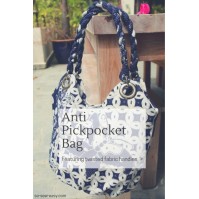

.jpg)
-2.jpg)

.jpg)
.jpg)


.jpg)
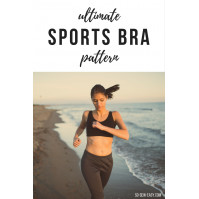
.jpg)
.jpg)






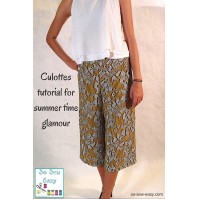



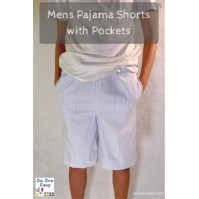



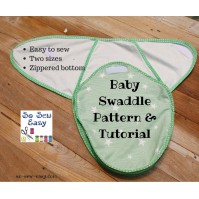
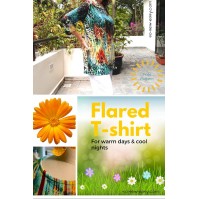
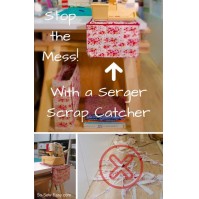
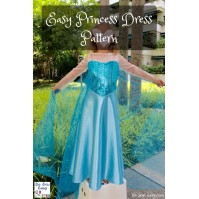
.jpg)
.jpg)




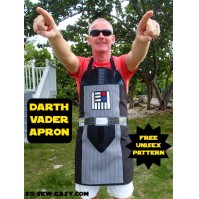

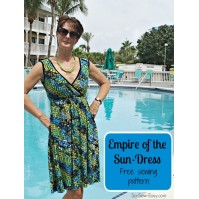




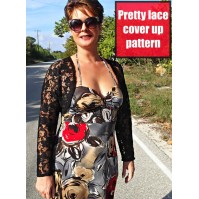
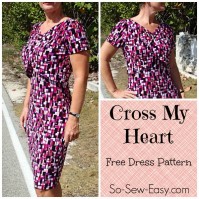




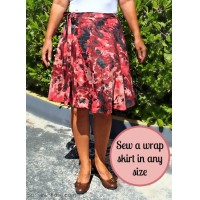





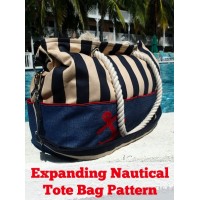





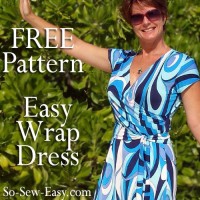


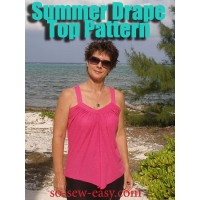

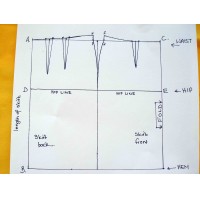

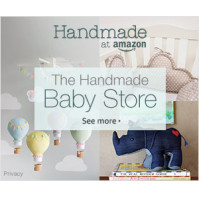










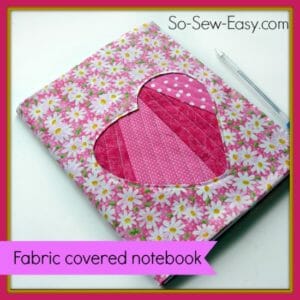
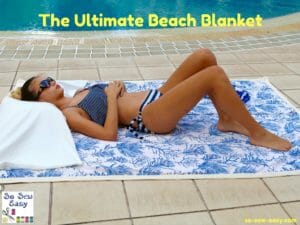
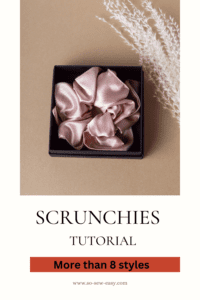



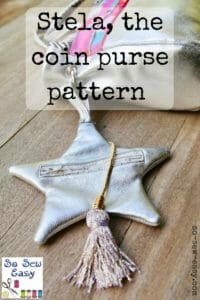

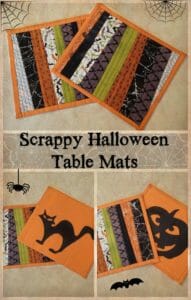

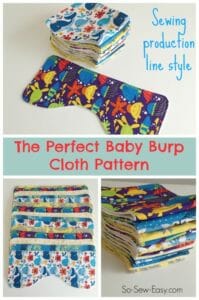






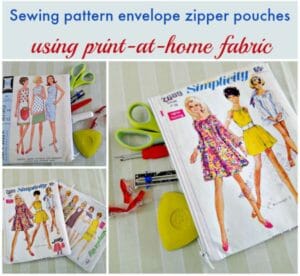



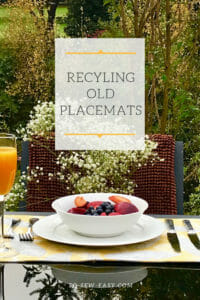
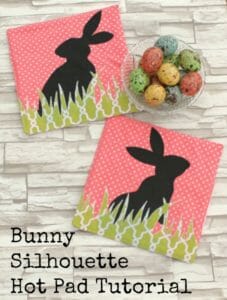







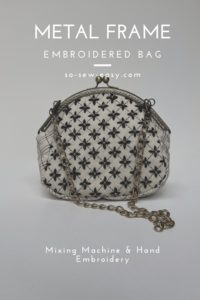


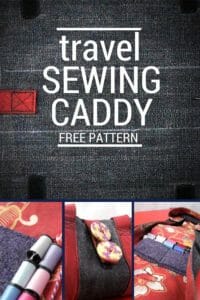
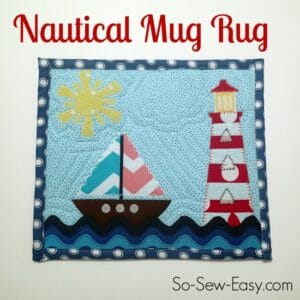


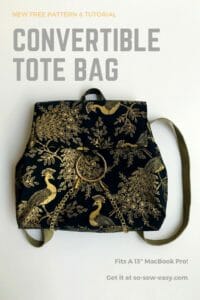



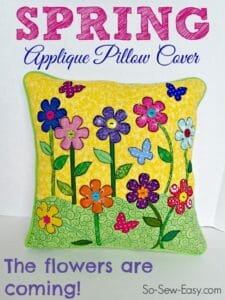


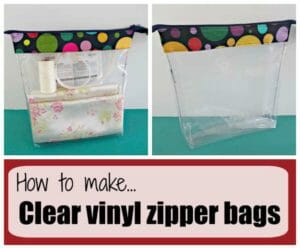

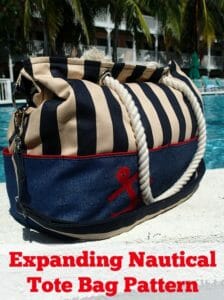



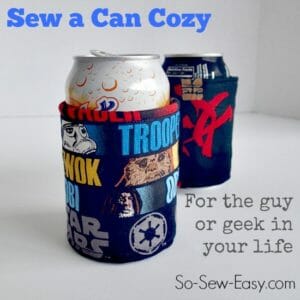

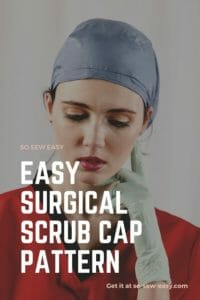




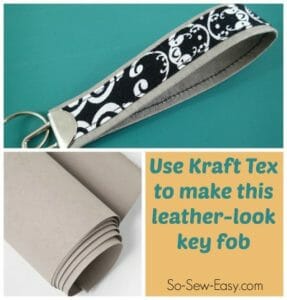




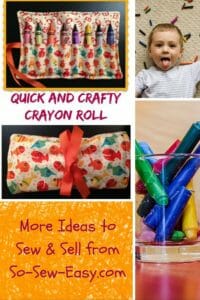





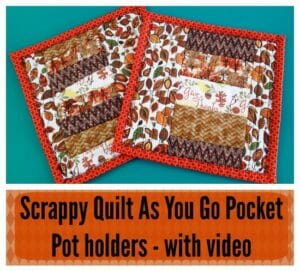
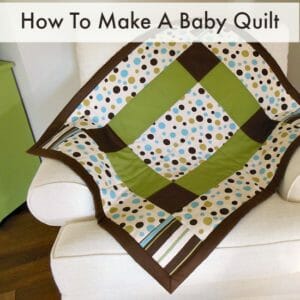

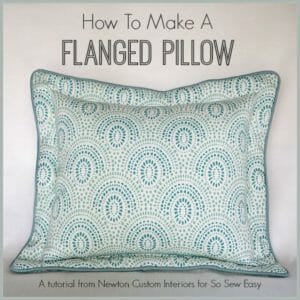


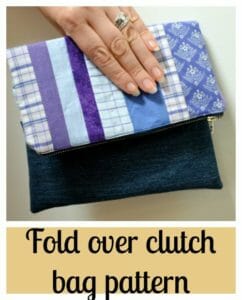





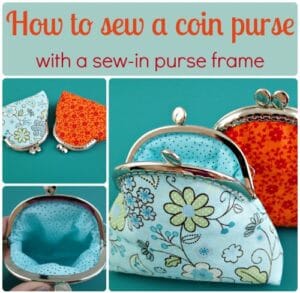

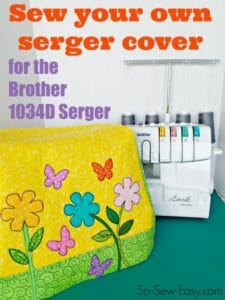
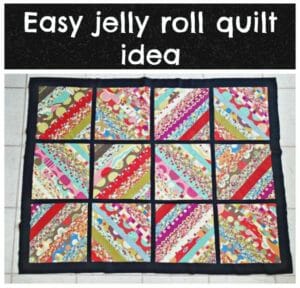


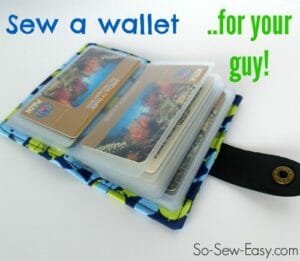

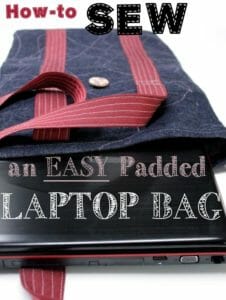

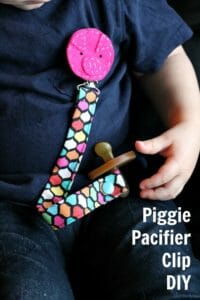

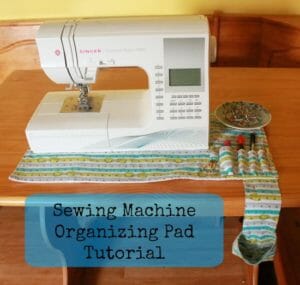
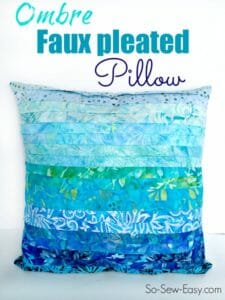

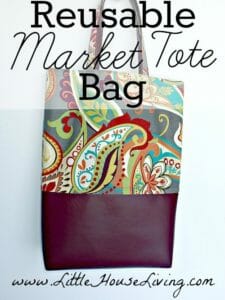


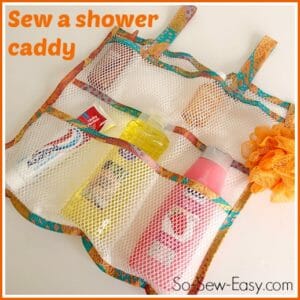





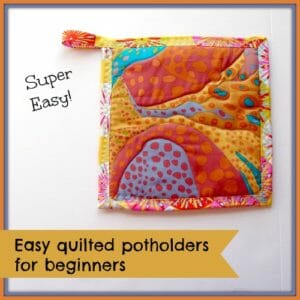

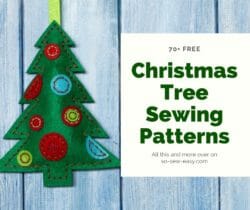
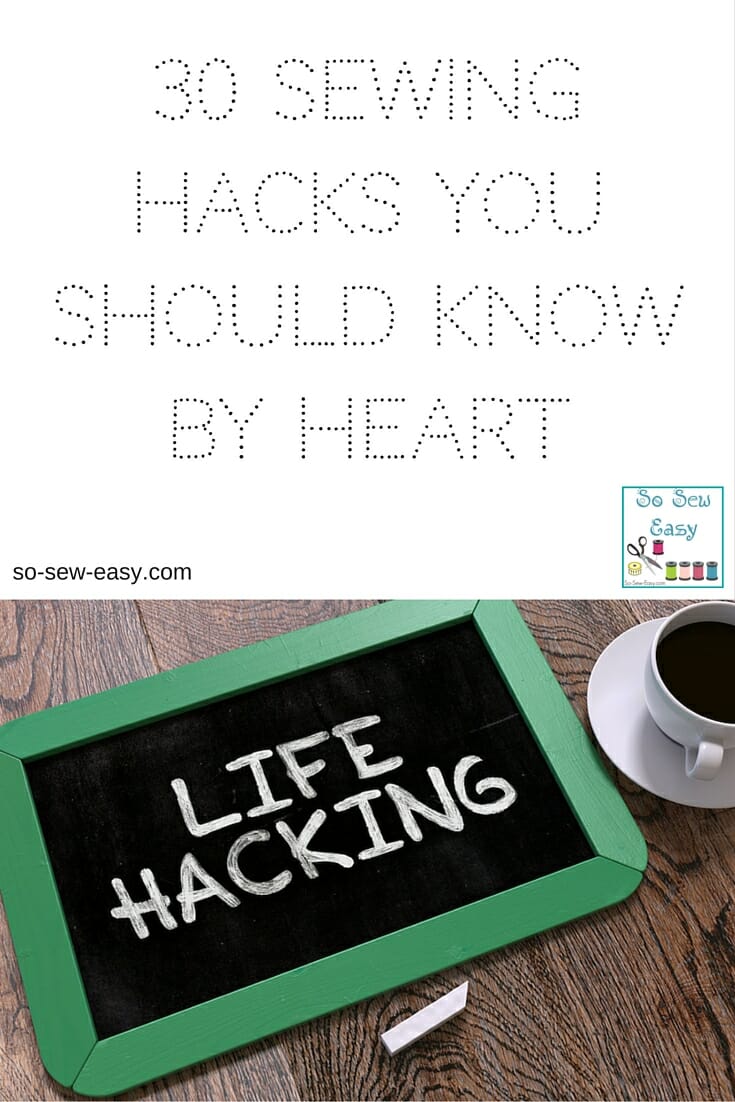


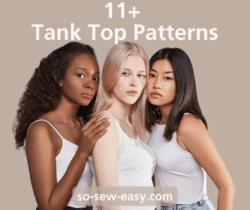
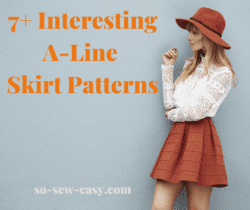




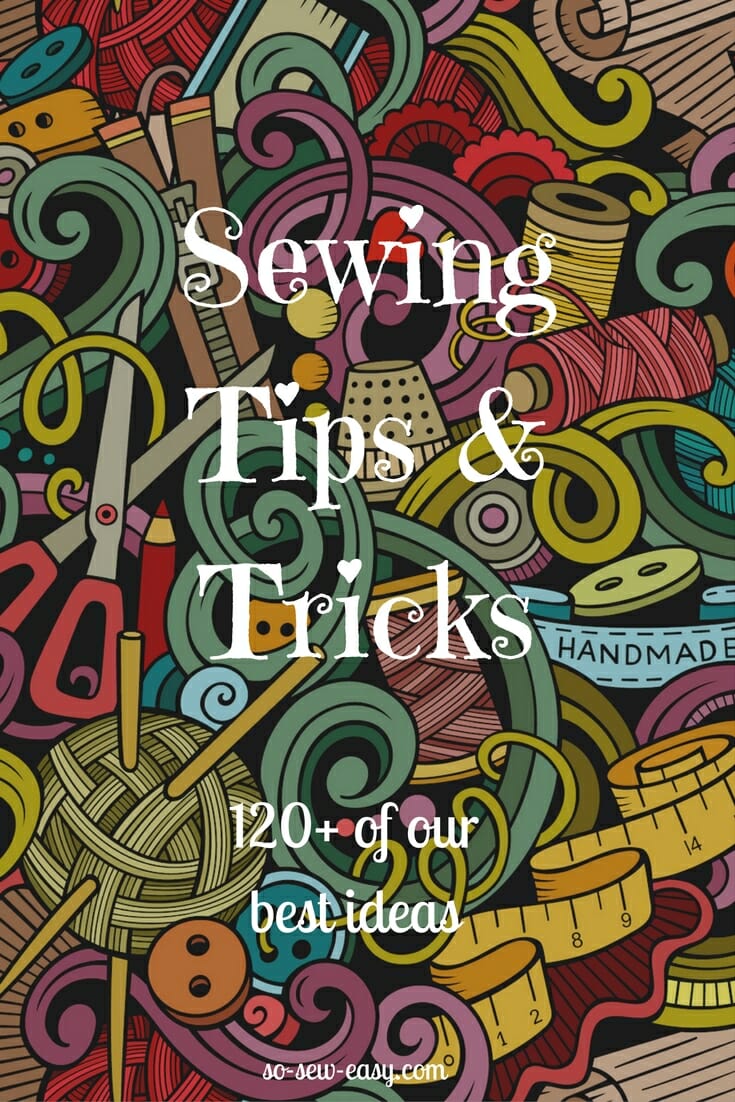


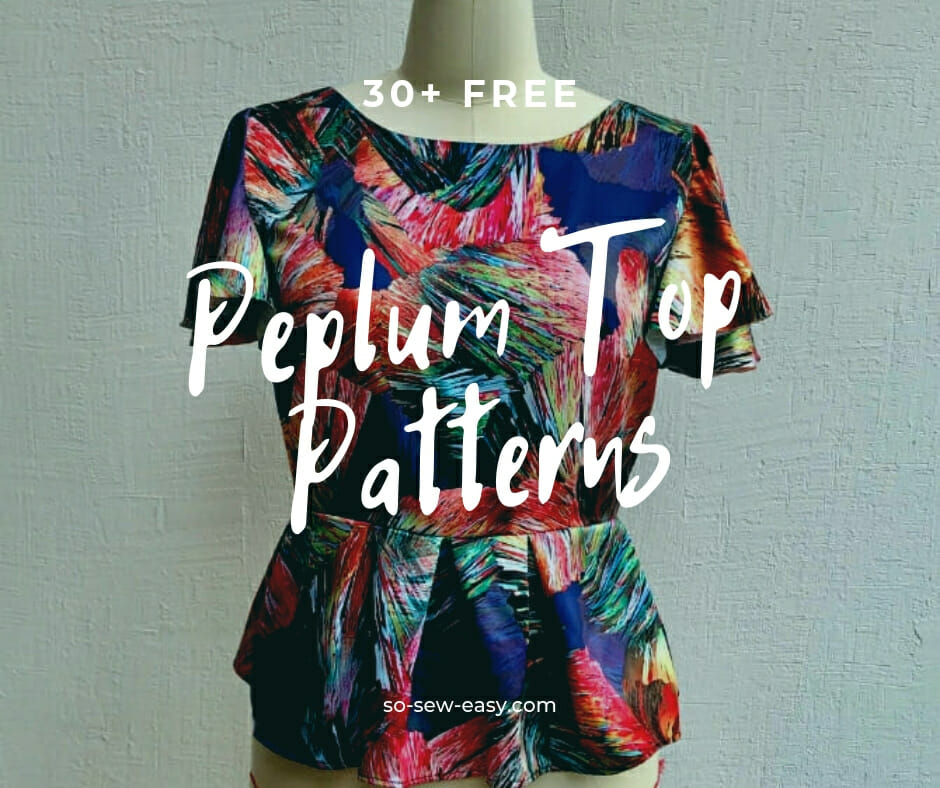








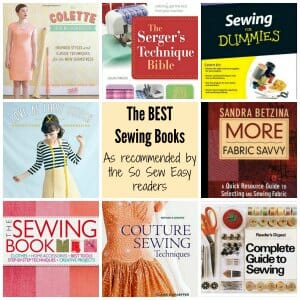
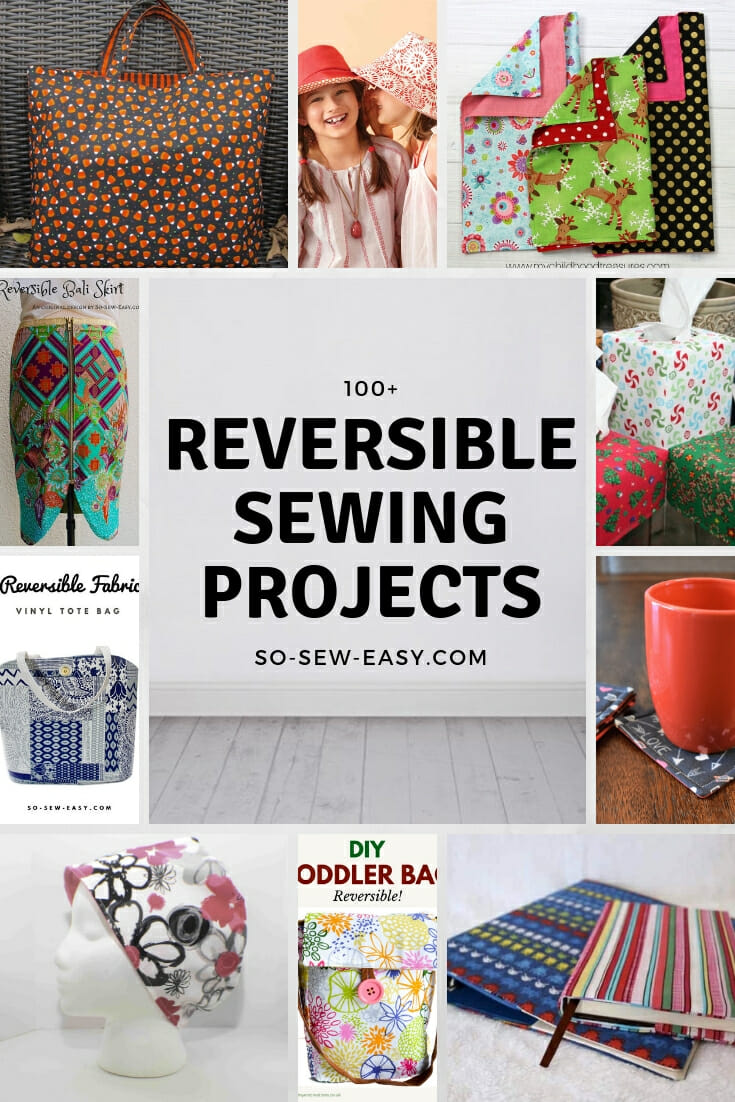
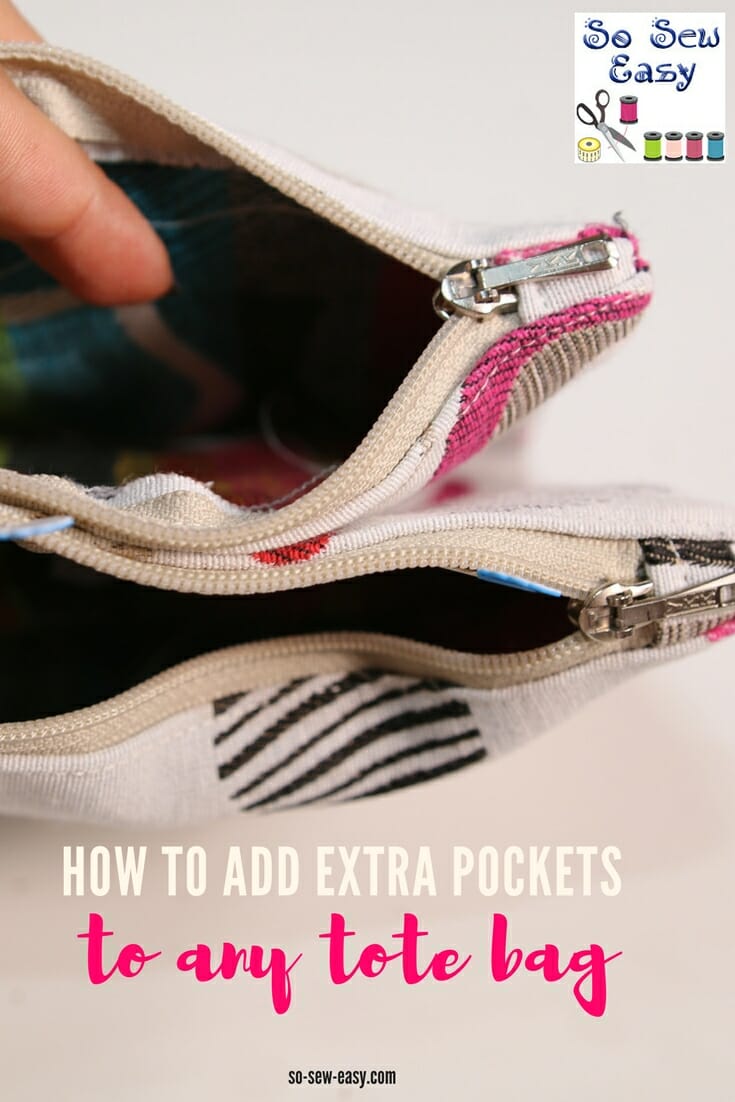

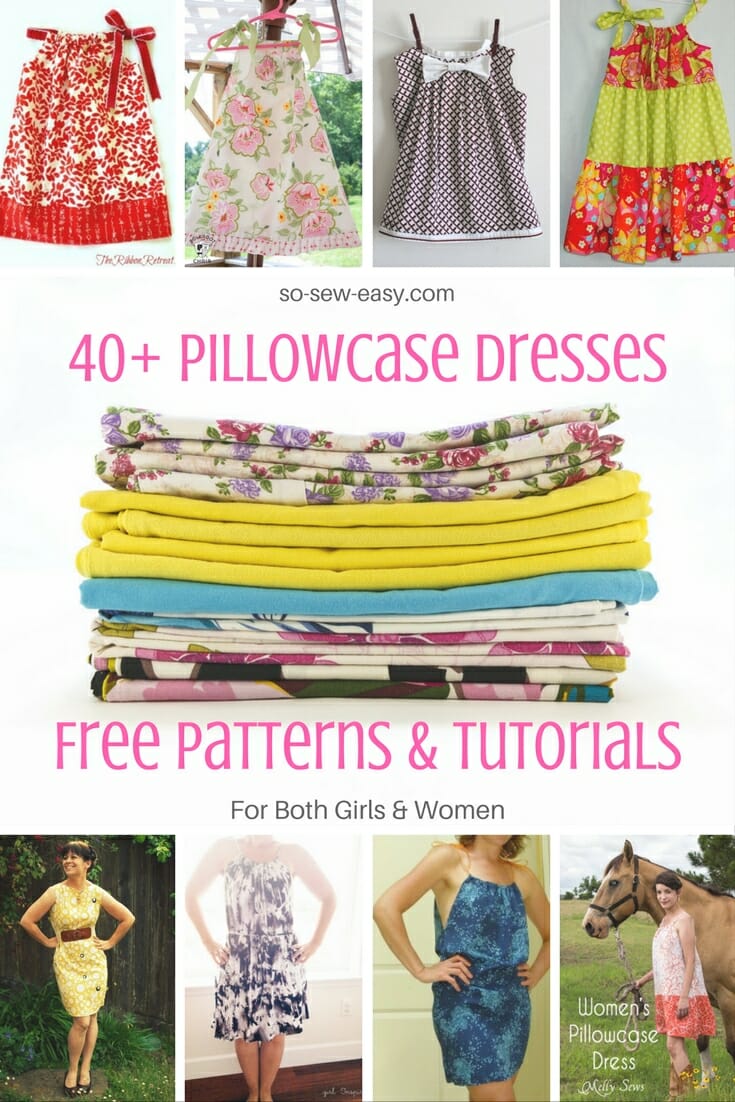




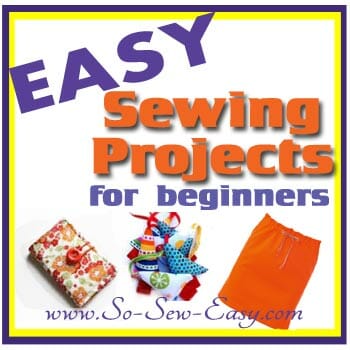



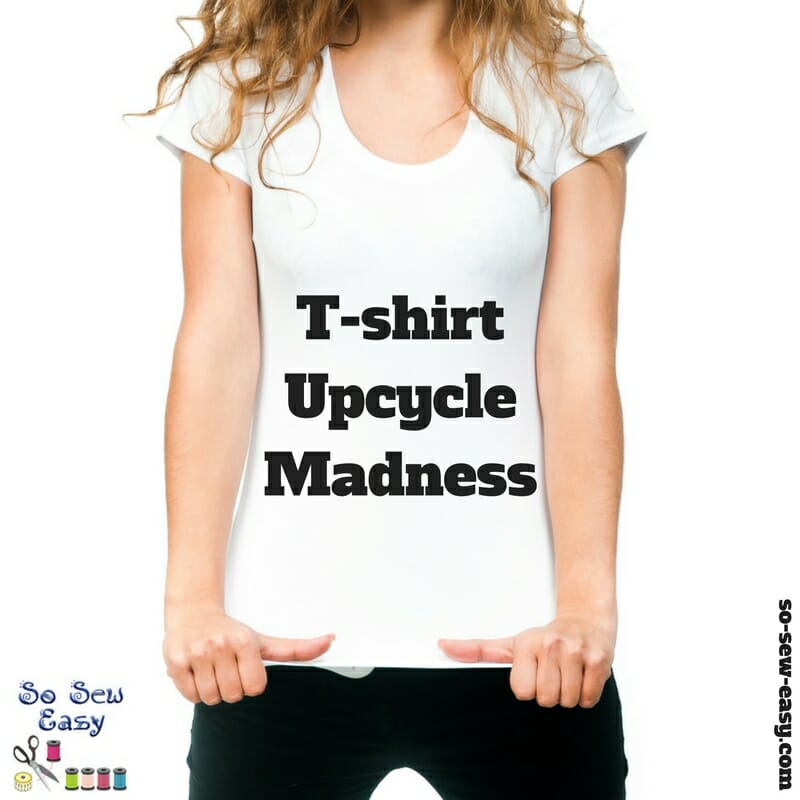
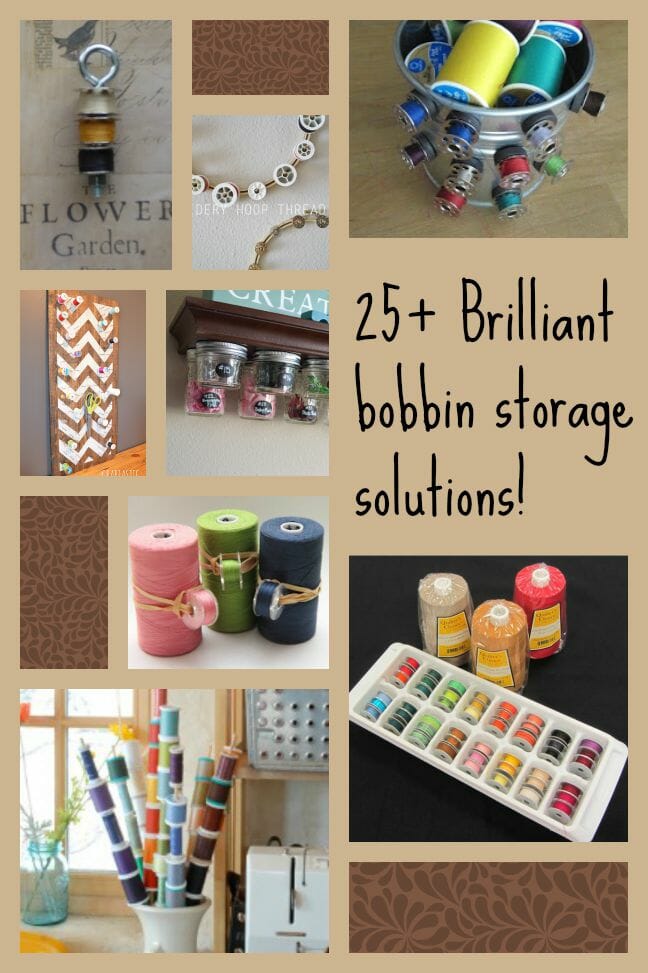




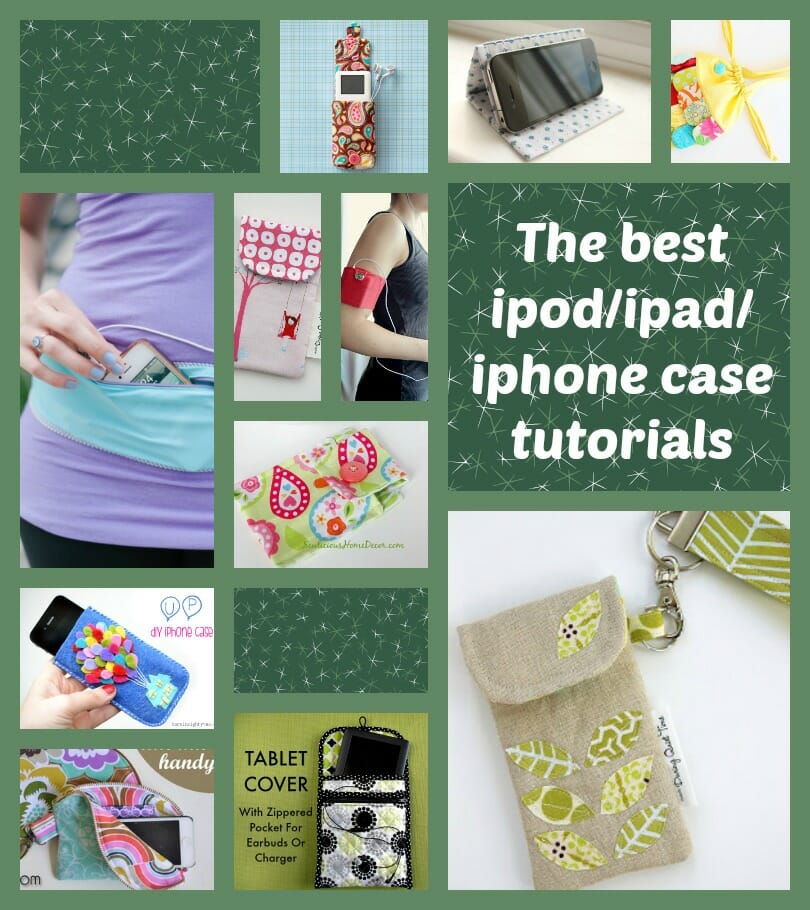



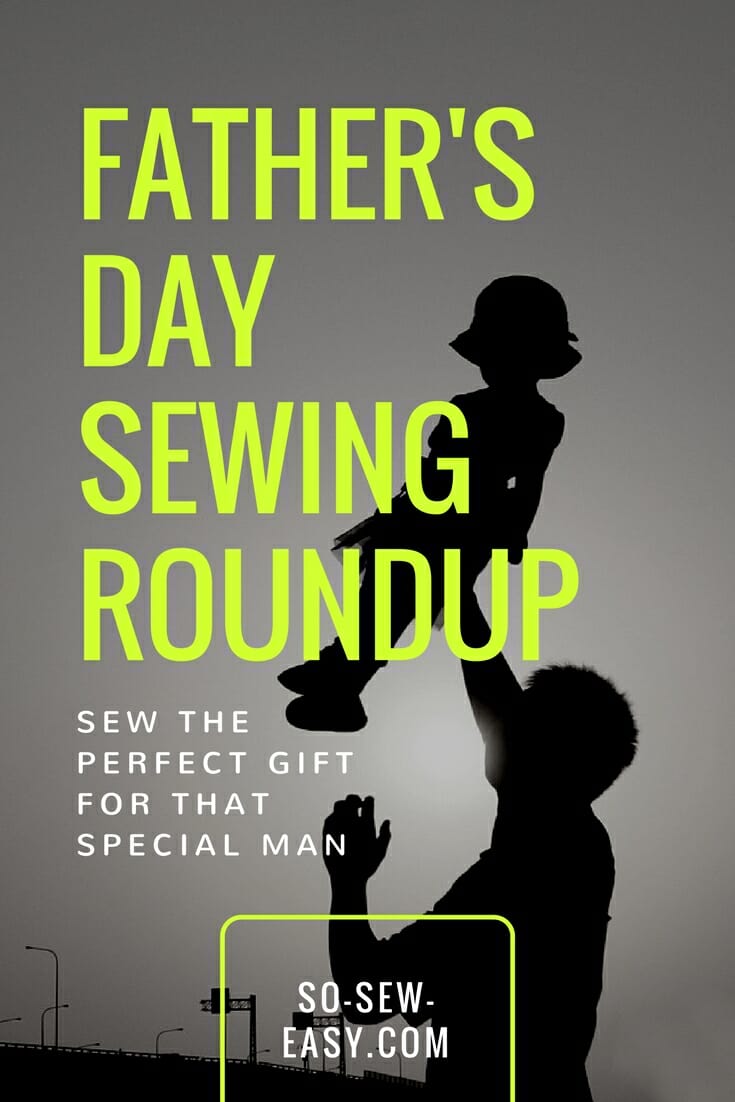








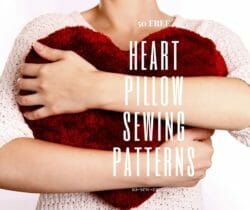






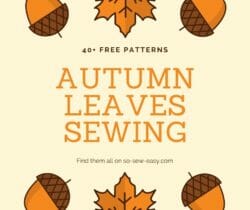

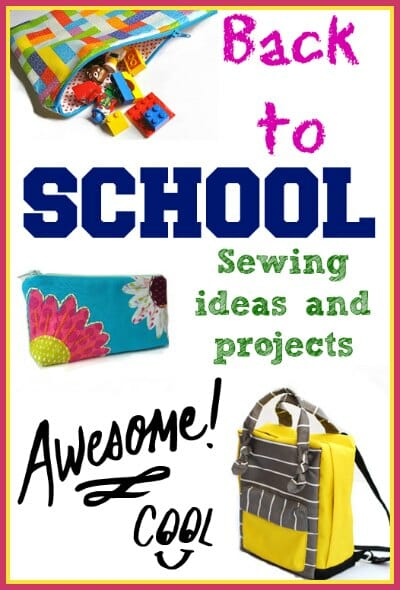

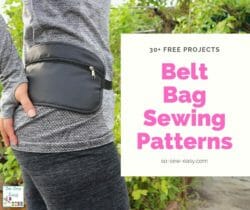
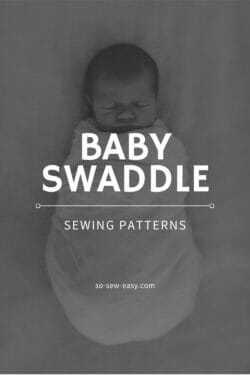
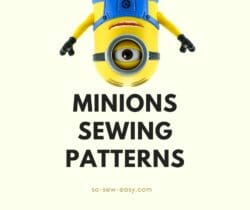

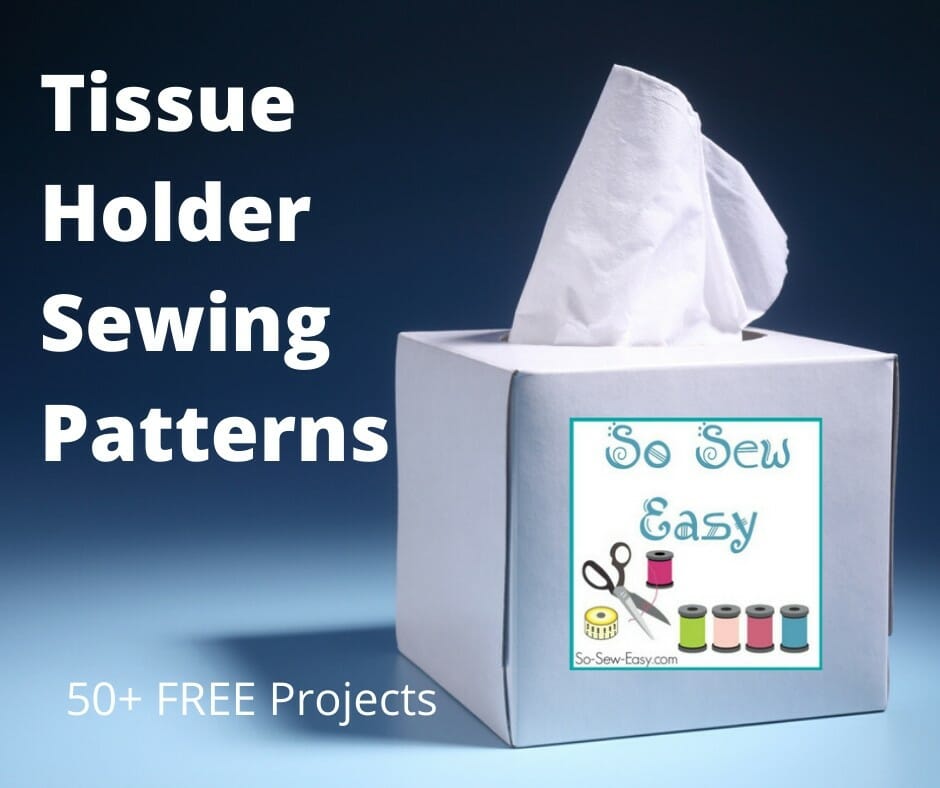



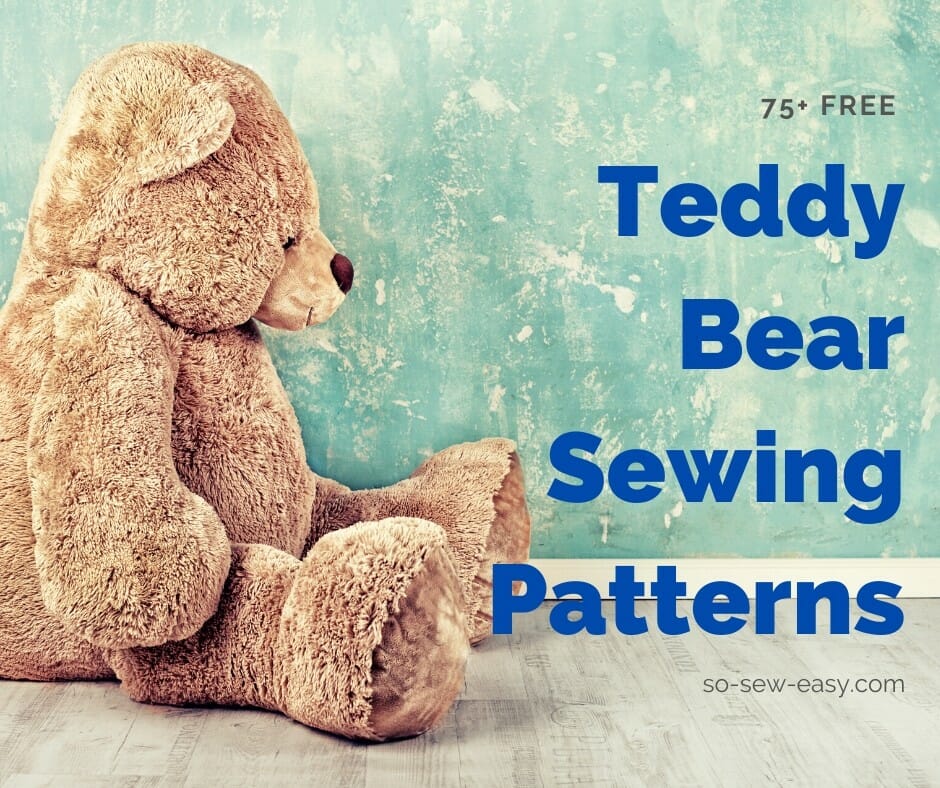
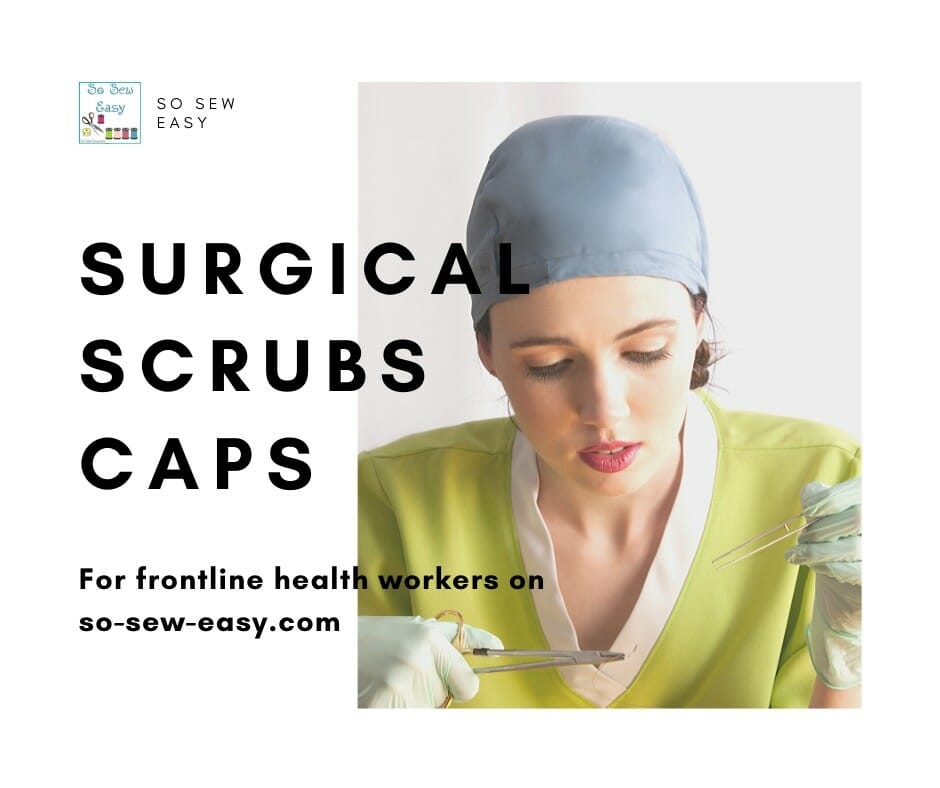
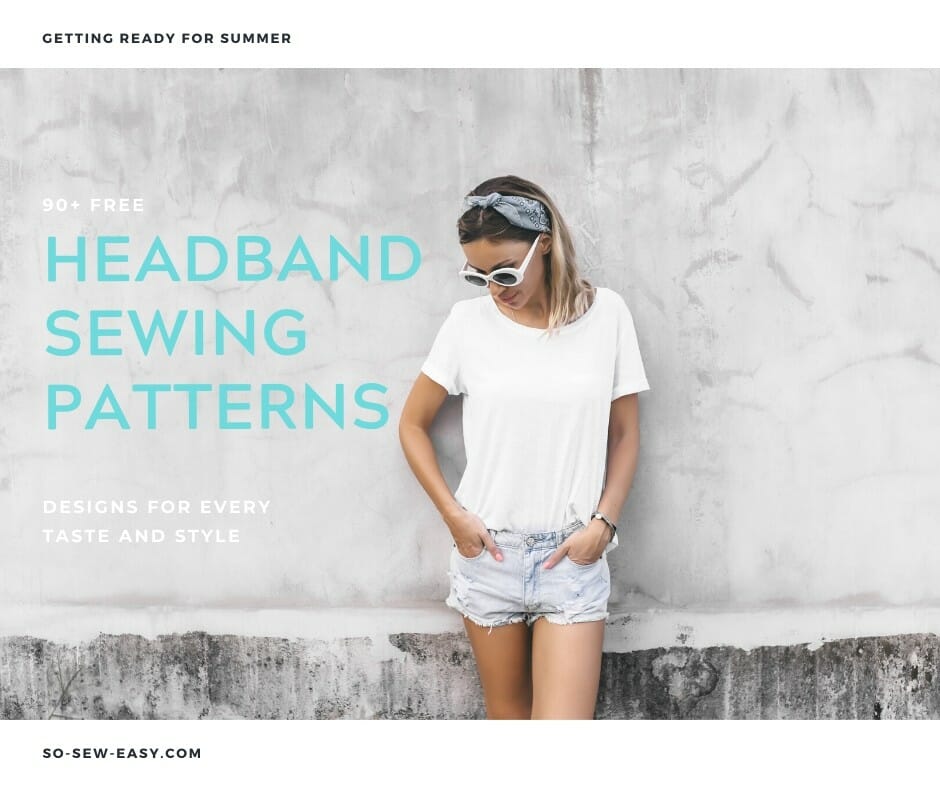

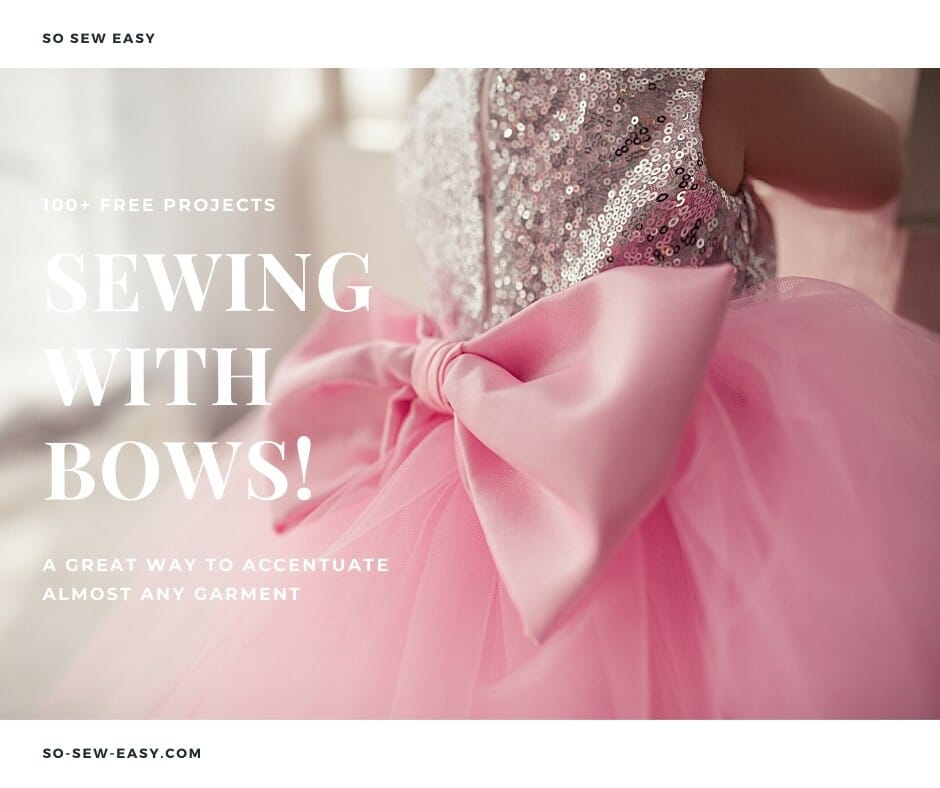















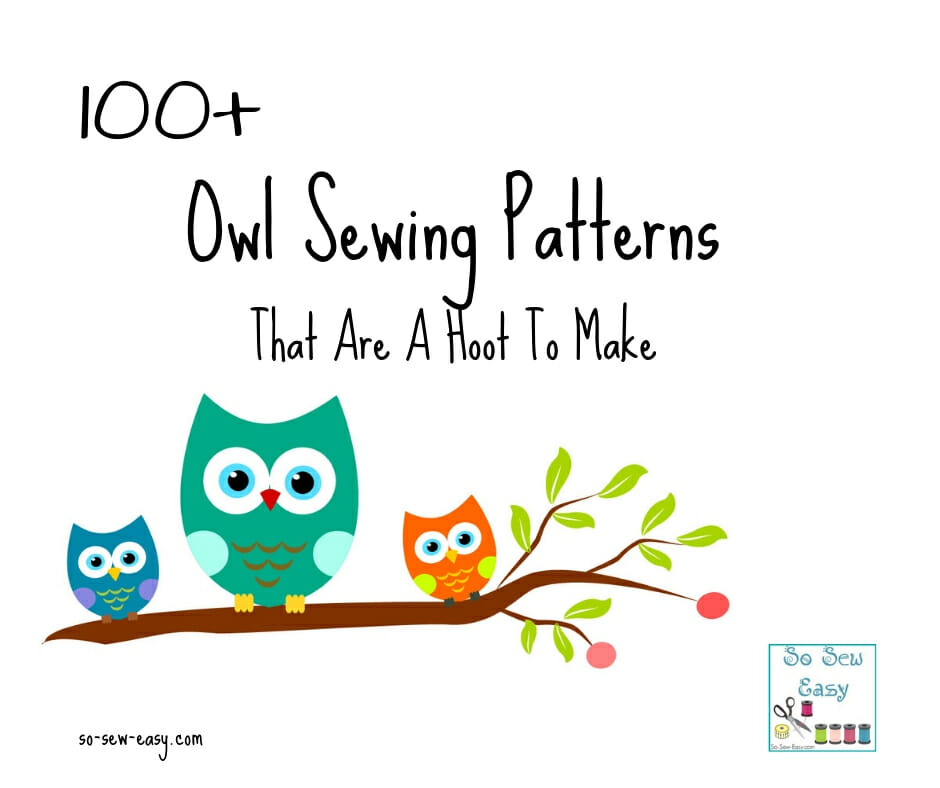






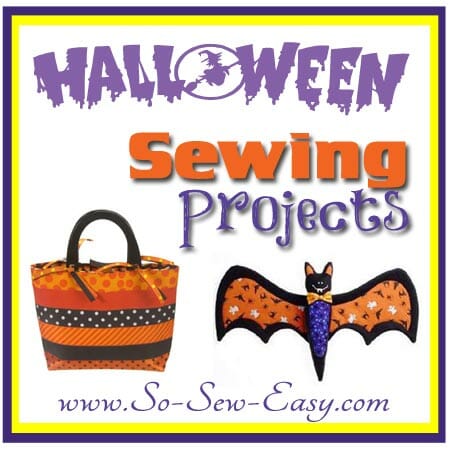




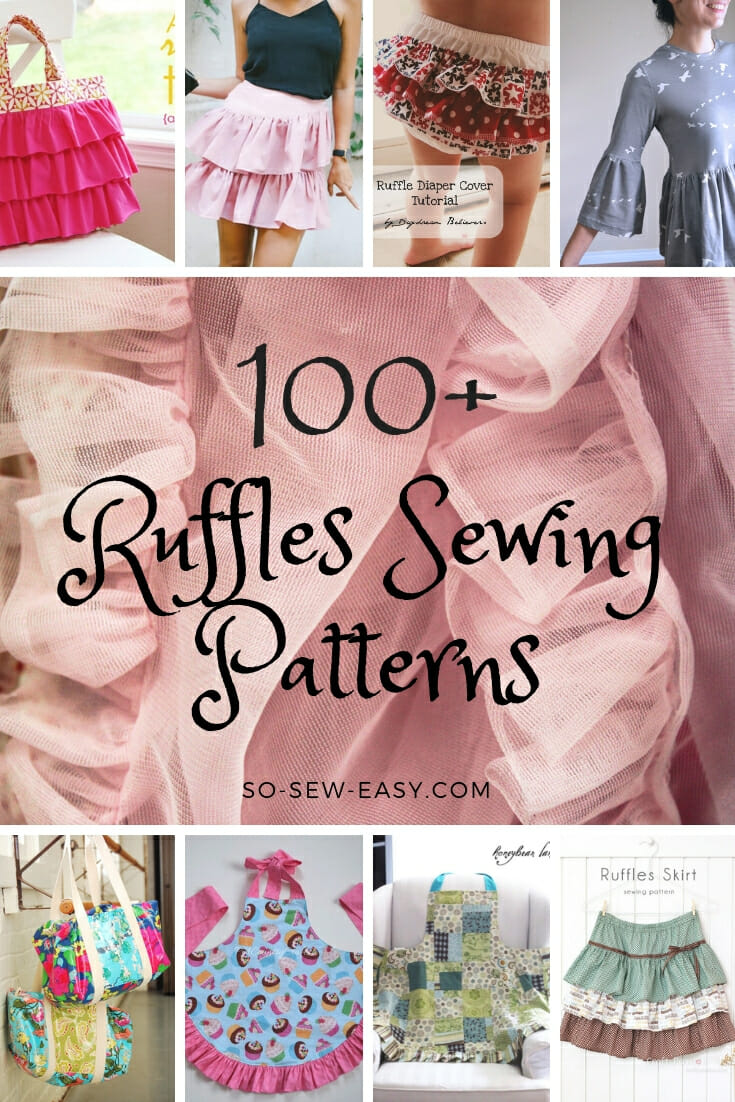
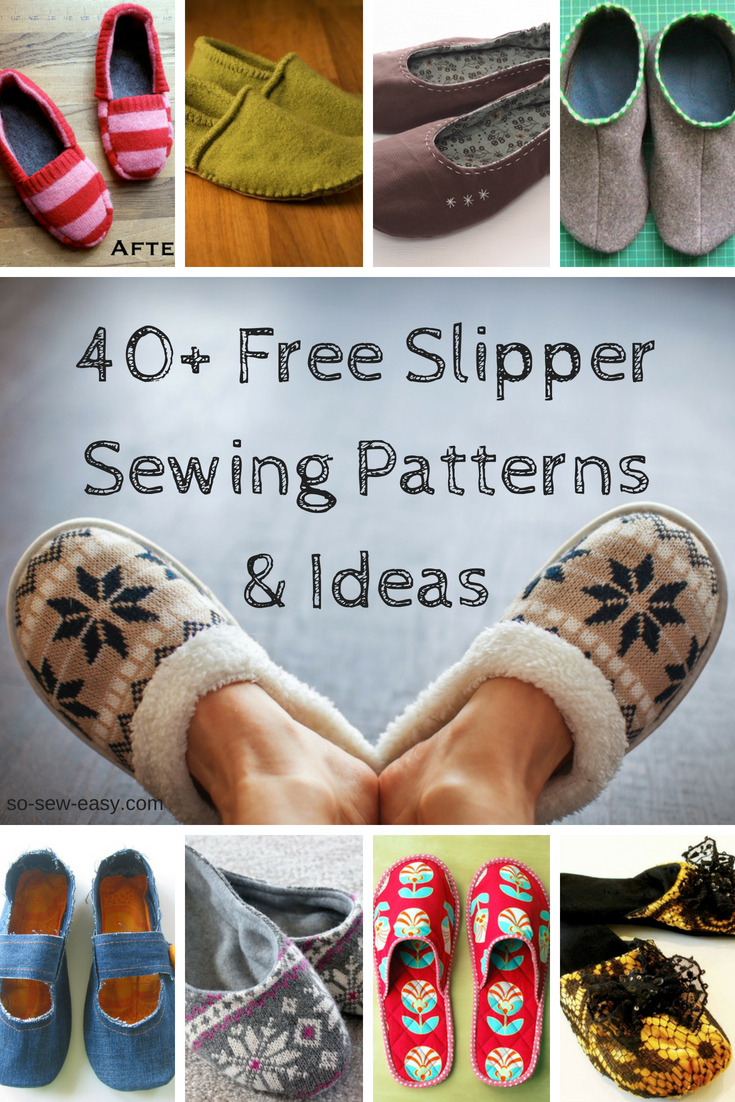

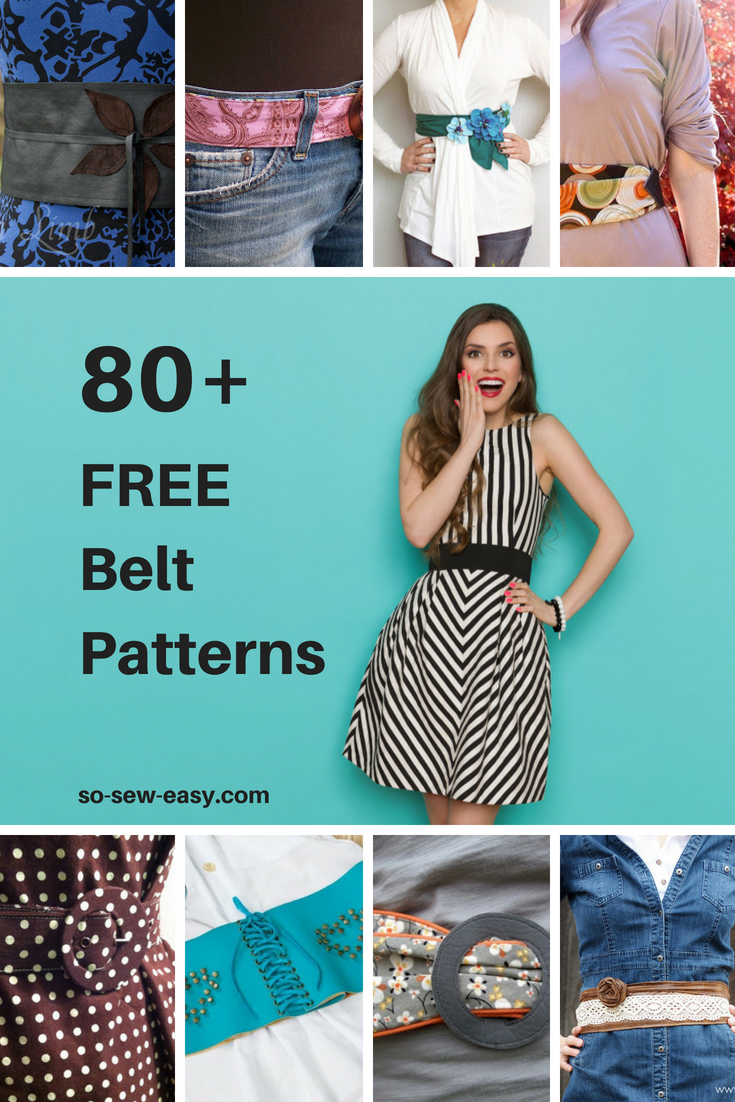


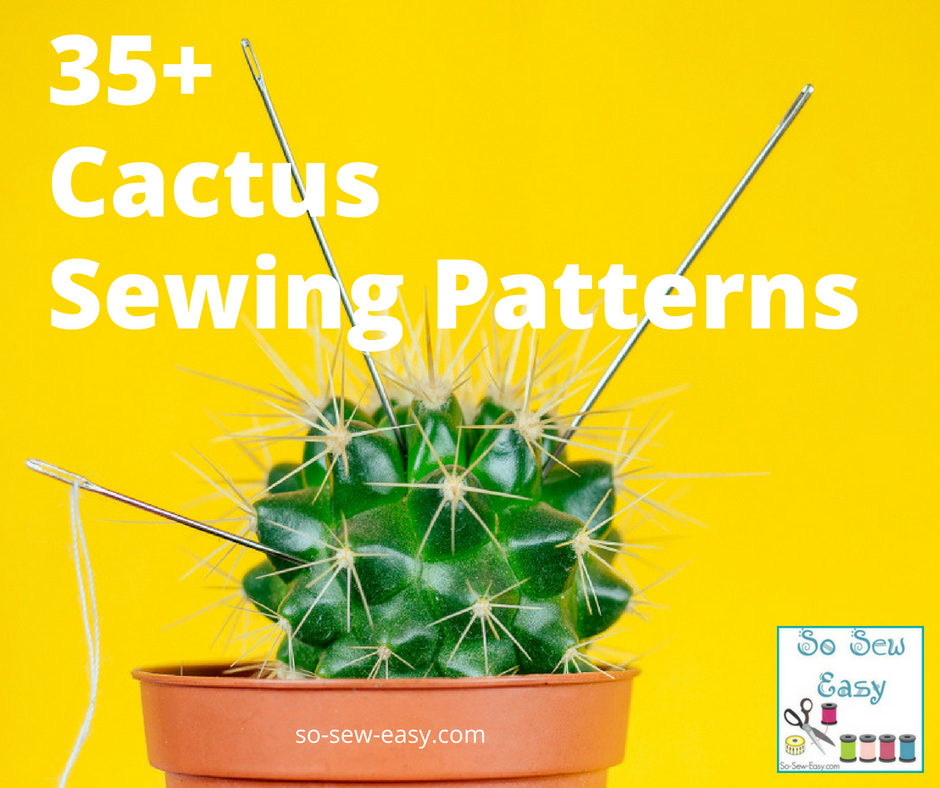



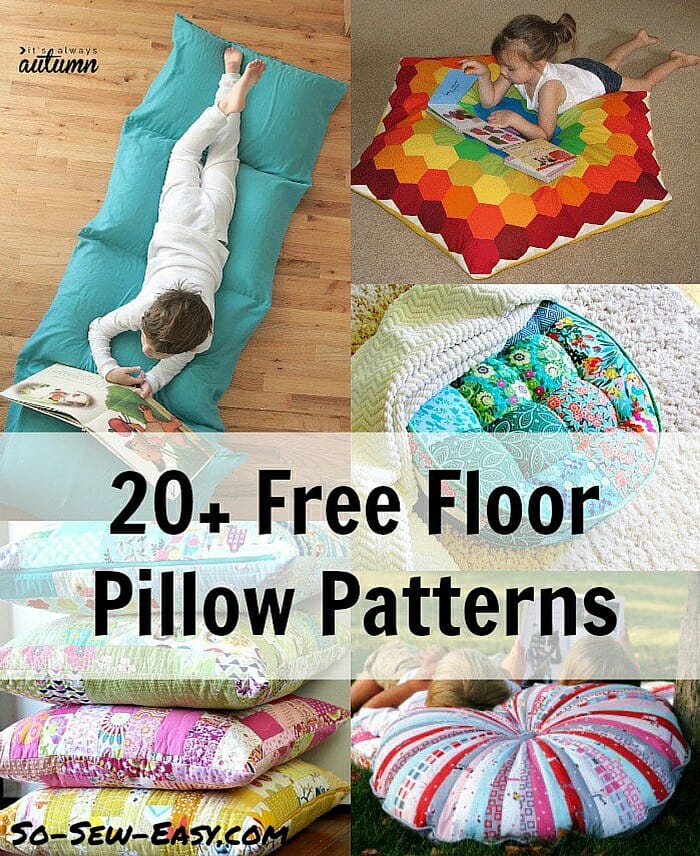

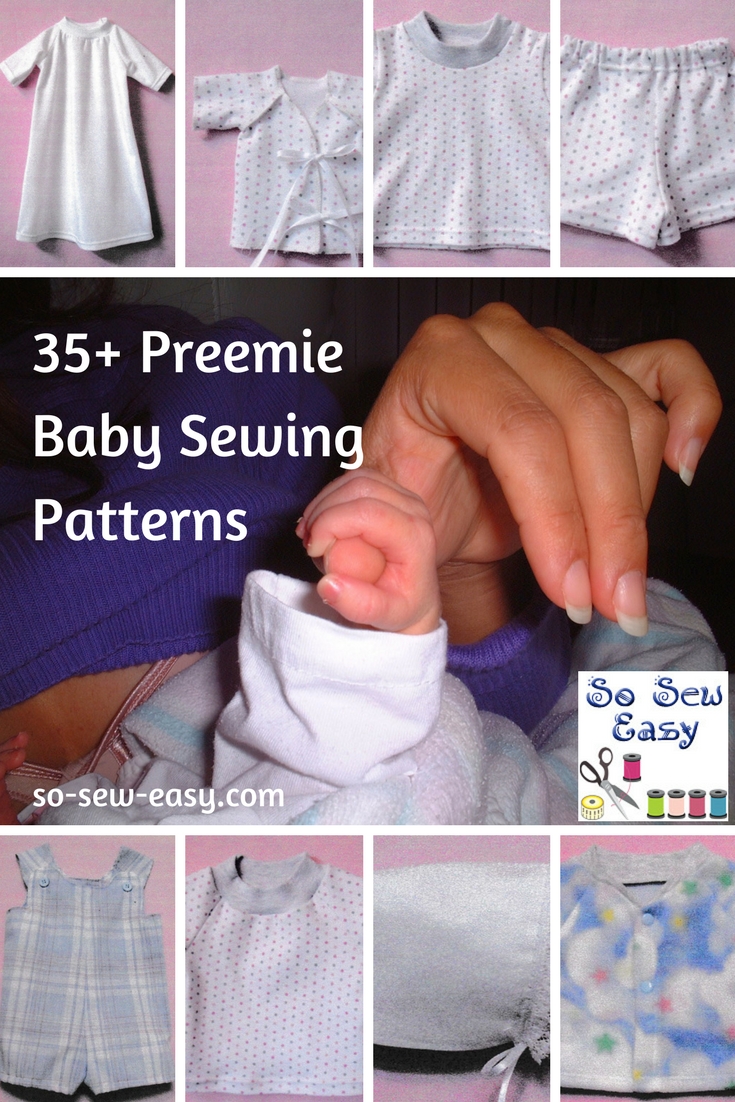
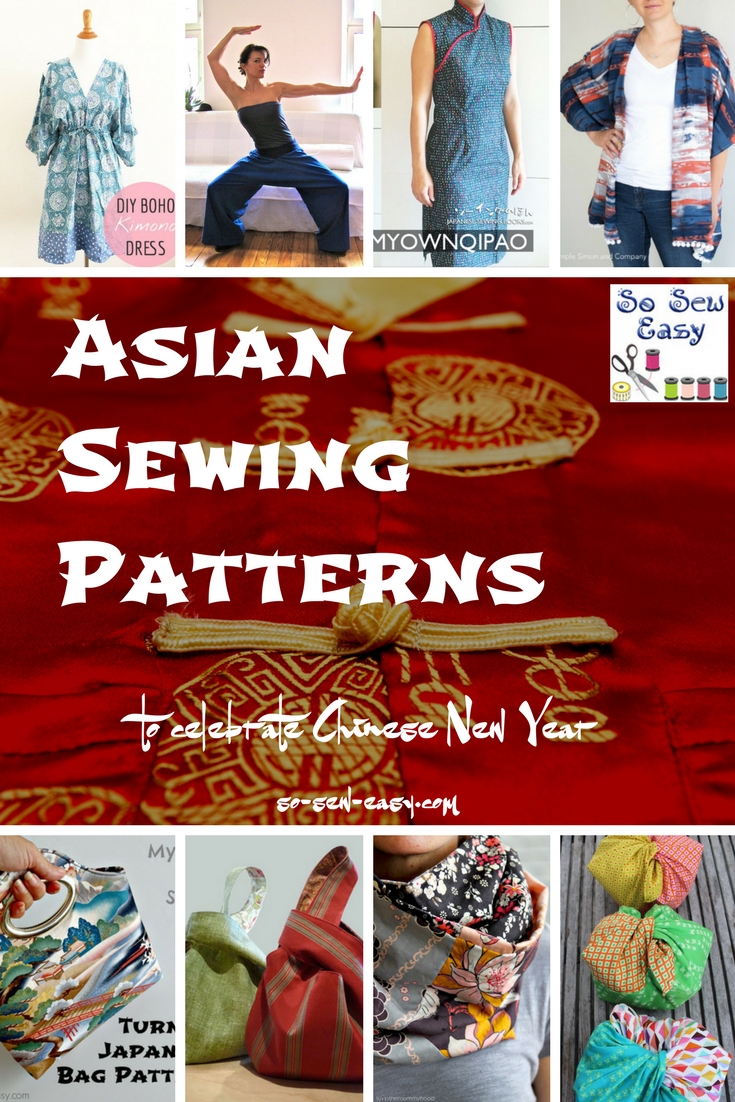








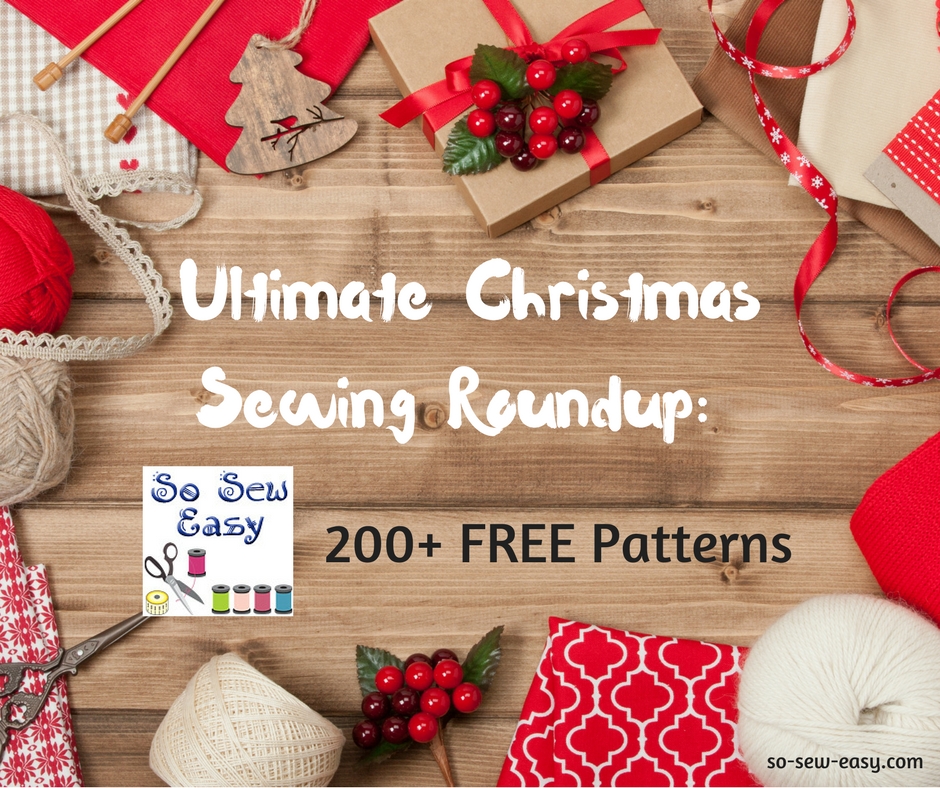
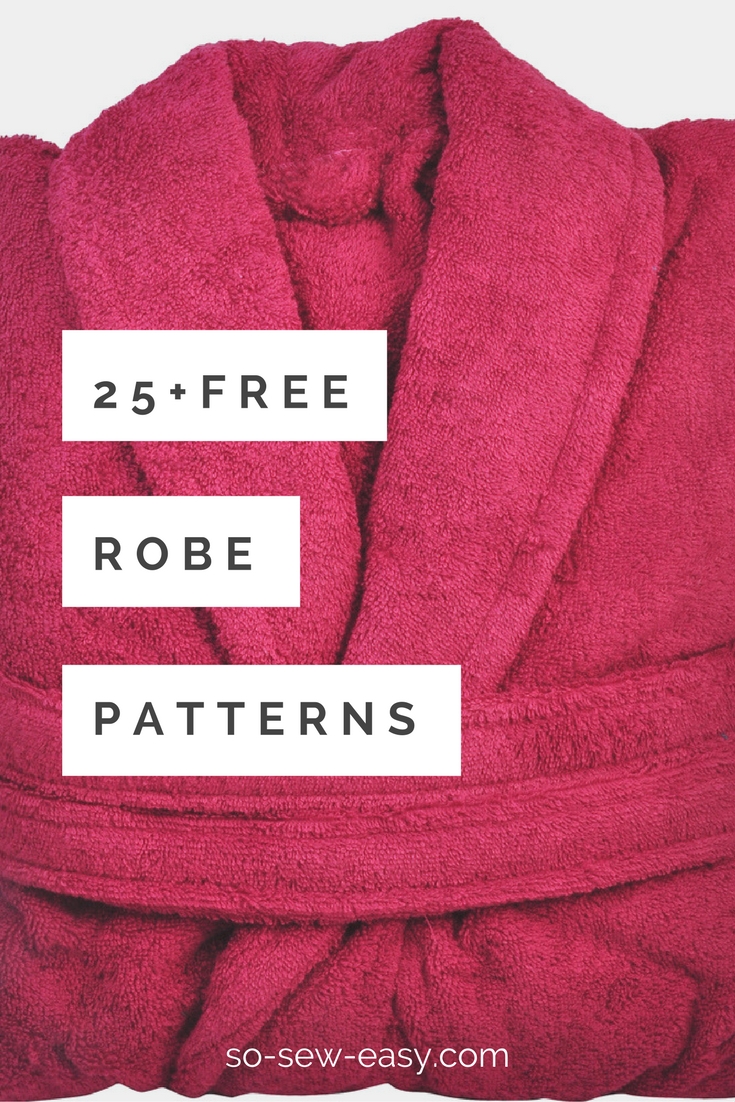
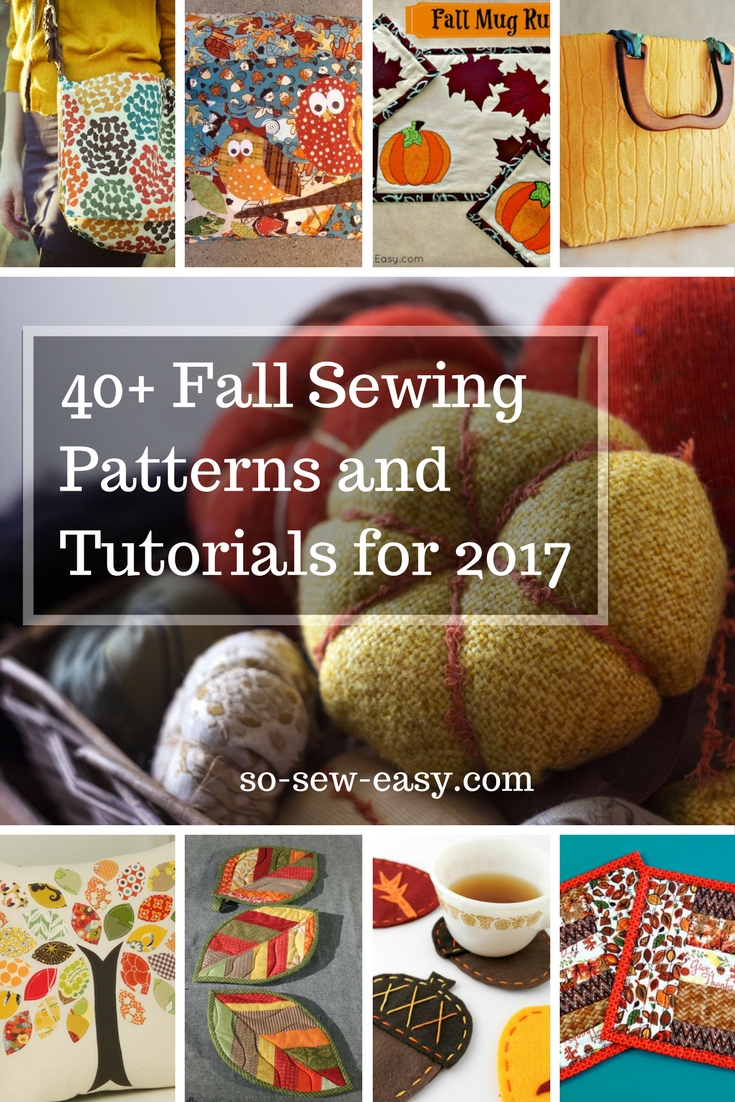

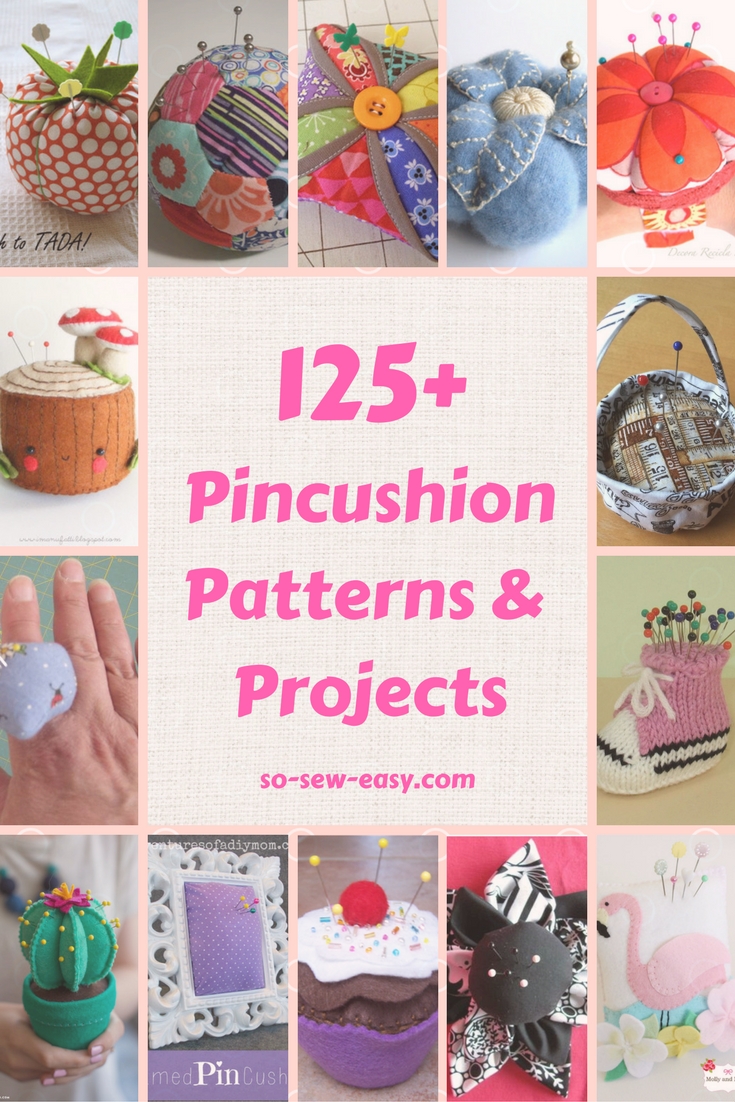








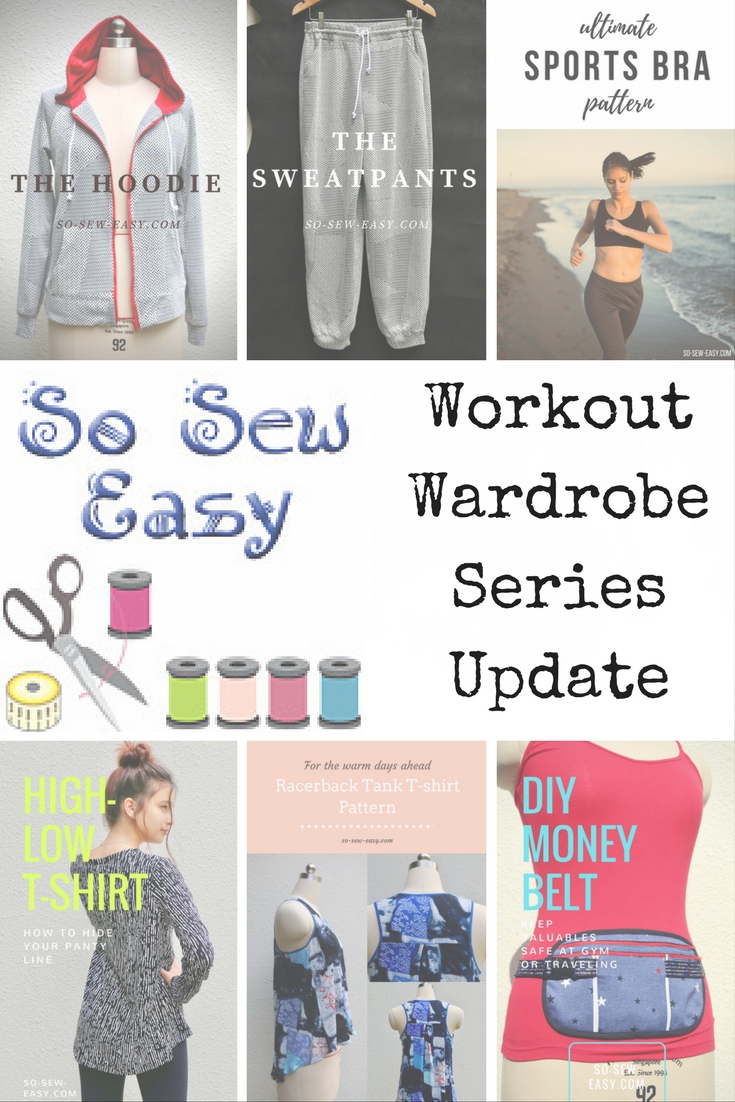

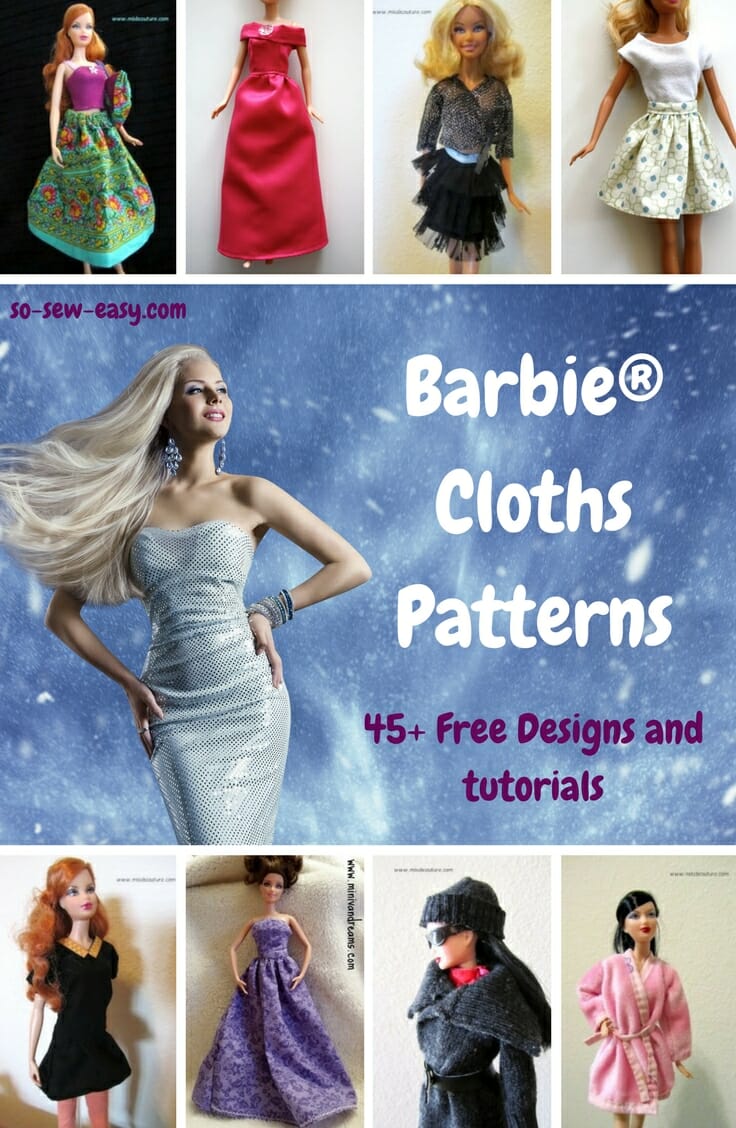

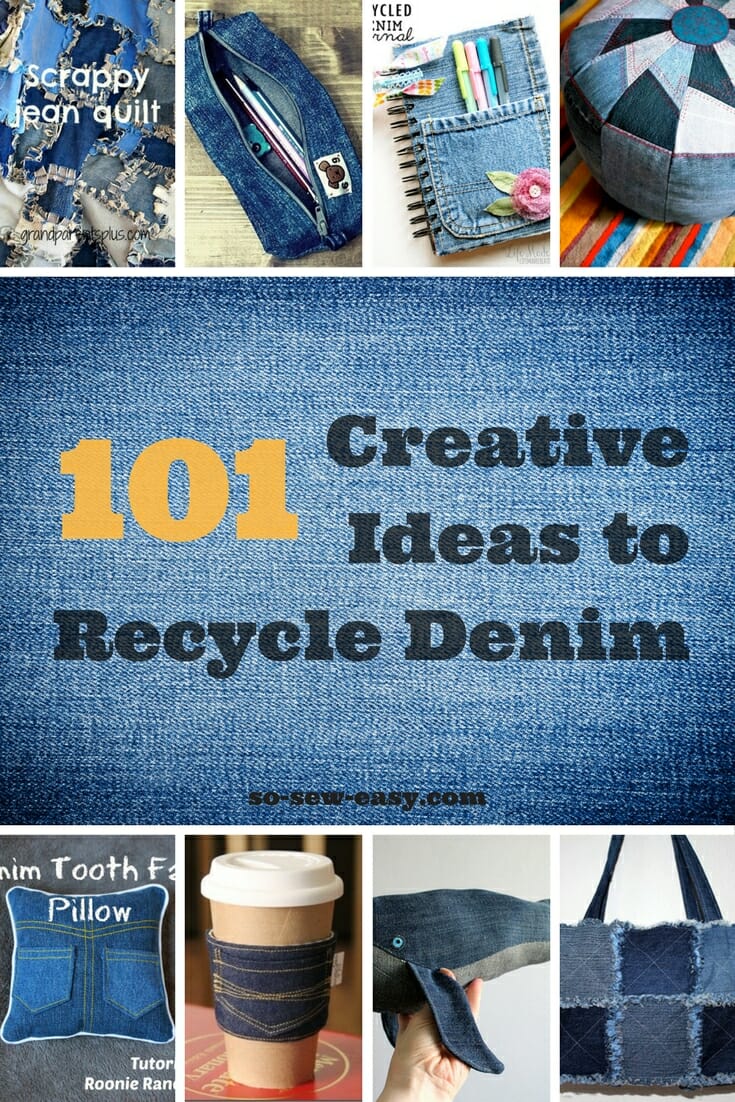
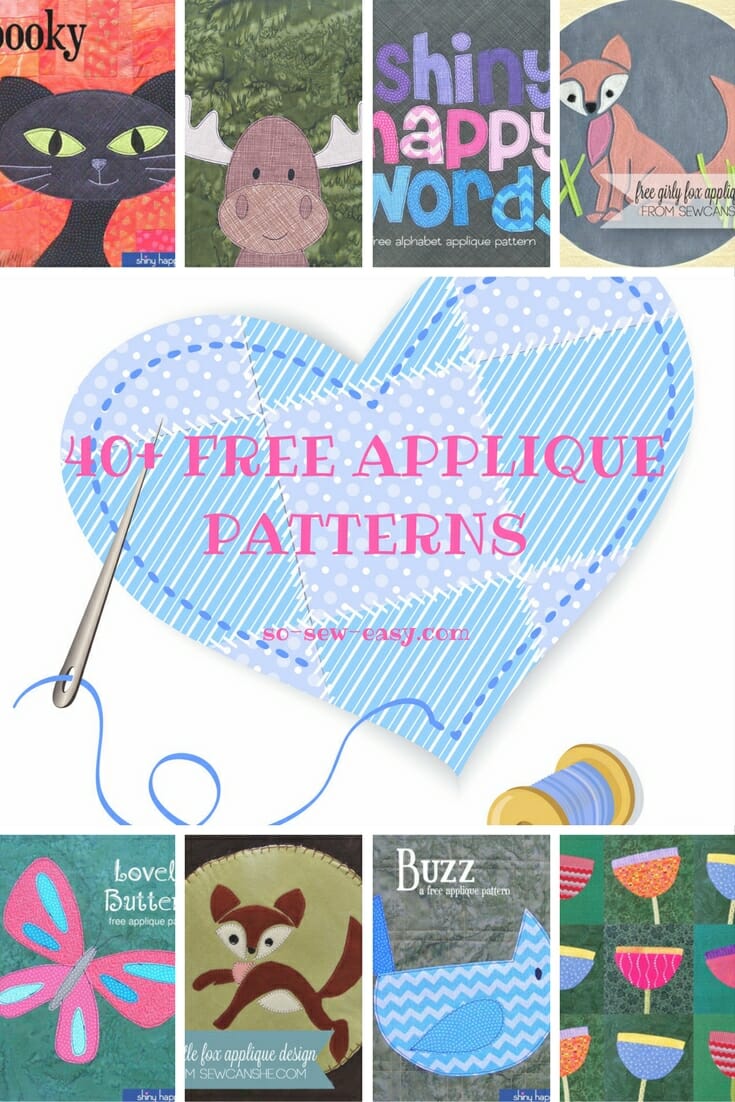











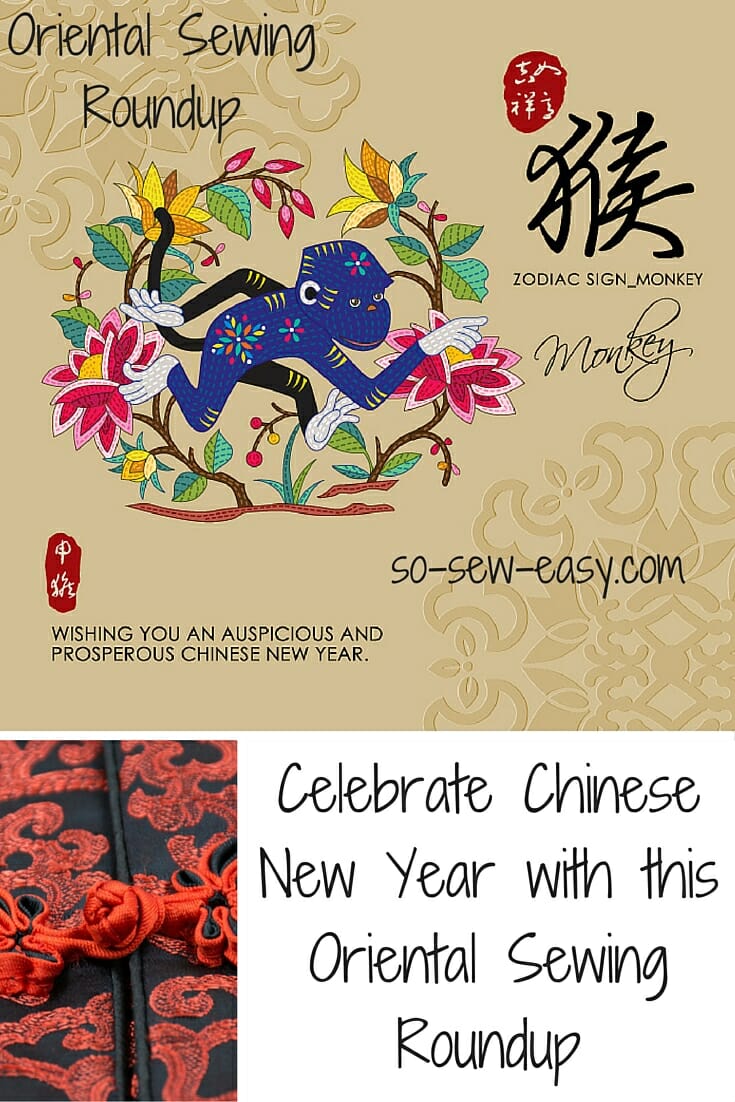


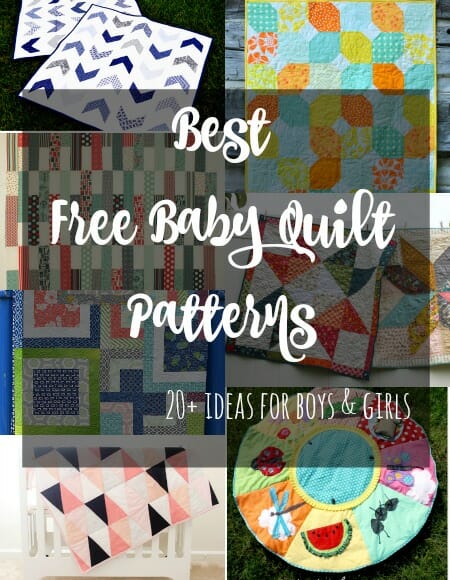

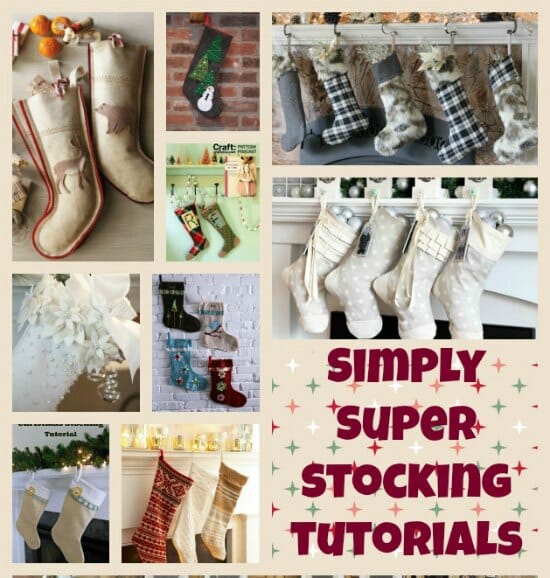


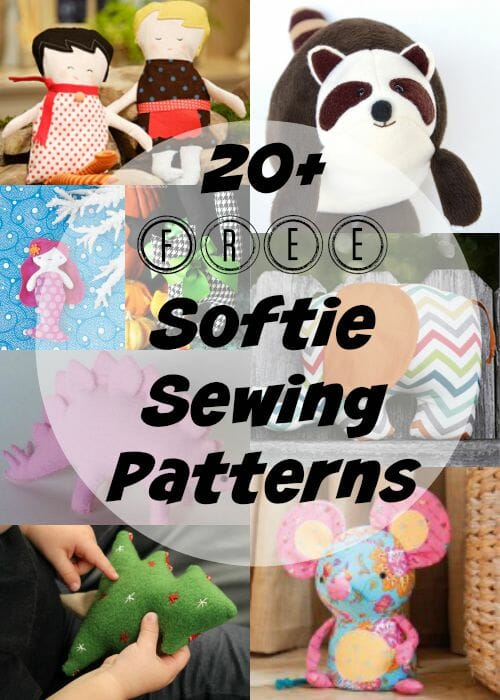
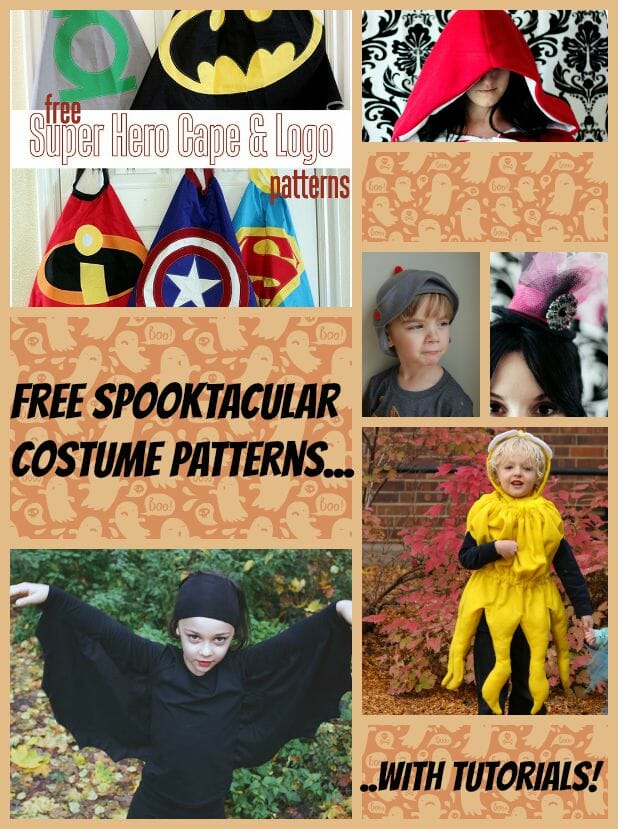



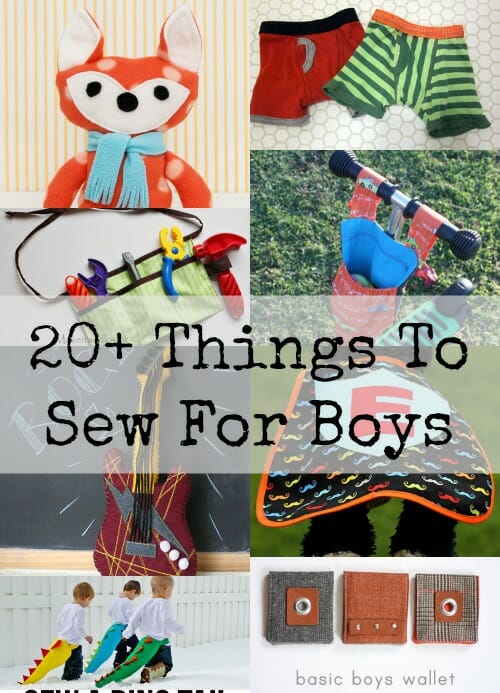
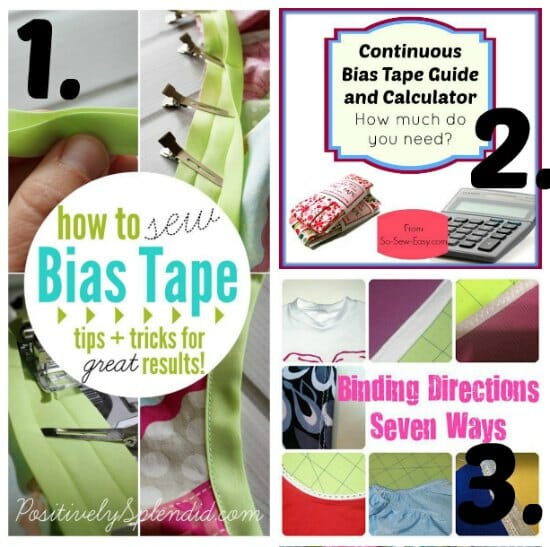
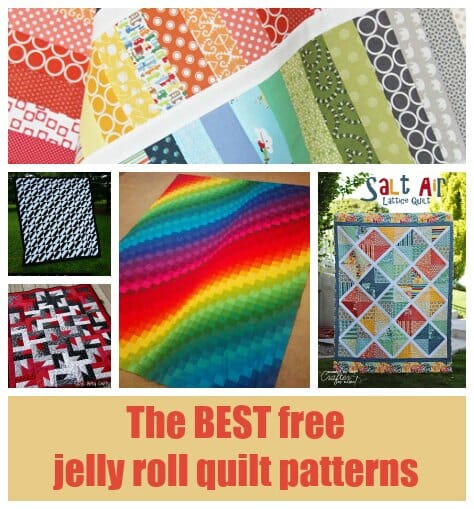

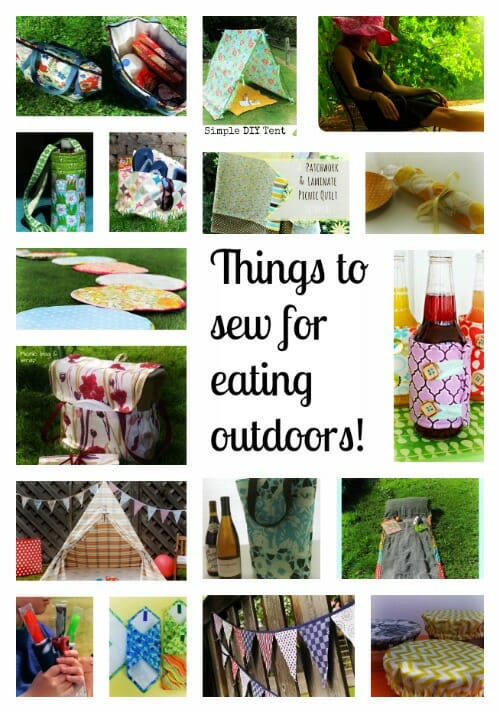



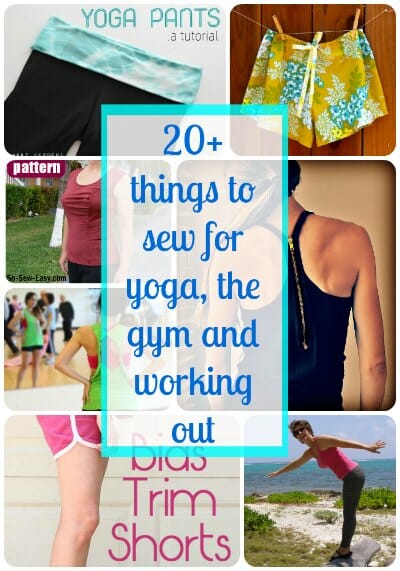


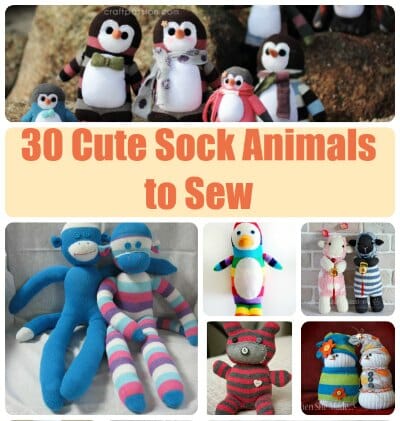








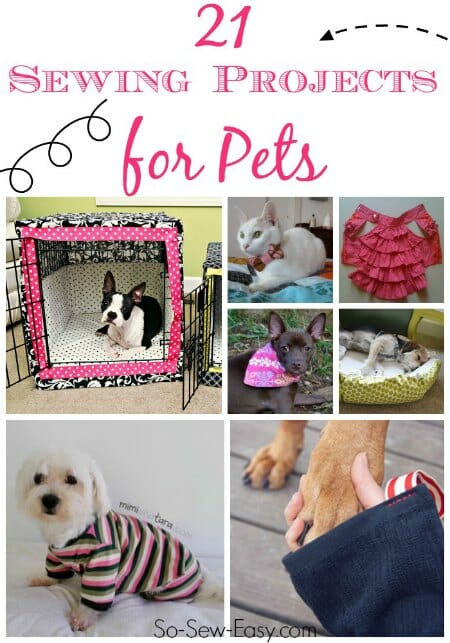
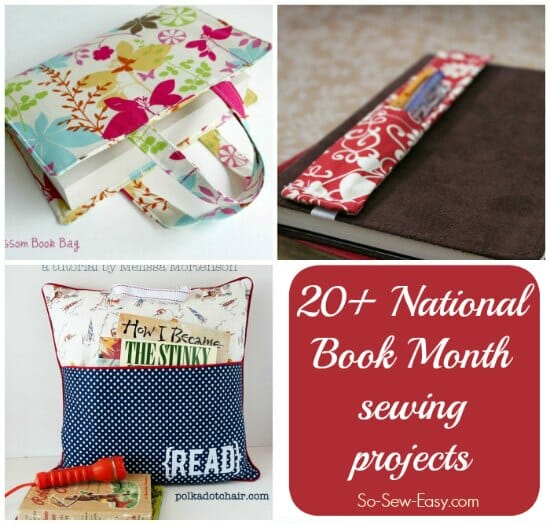


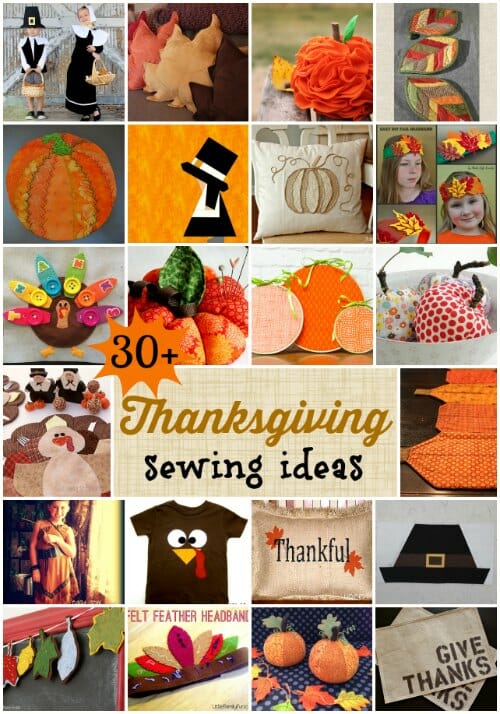









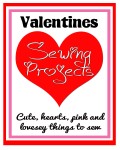
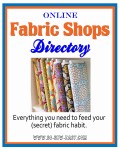



Our guild is interested in having you do a talk at one of our guild meetings. Do you do that kind of thing? We are the Lanark County Quilters Guild in Perth Ontario Canada
Thanks,
Kathy Smallwood
Can I get a pattern for men
shirt