
As the readership here at So Sew Easy has been increasing, and I've got more and more pattern downloads every month, so the number of emails I get asking for advice on how to download and print PDF sewing patterns has also increased. This also seems to coincide with the increase in mobile devices since Christmas, and so I thought it was about time I shared with you the best way to access the patterns, download, and print them.
Take a look at the video where I will go through a couple of examples of how to download patterns and open and unzip them, with examples from Facebook, Google Drive, Craftsy, Unzipping, Adobe Reader, and printing.
Subscribe to the YouTube channel:Examples used in this video:
- Easy Cosmetics Bag pattern – Facebook fan-only pattern
- Wear Everywhere dress – free pattern via Craftsy
Where will you find the patterns and downloads
Over the last 18 months, as the site has evolved, I've tried various different options for the best and most reliable way to bring you access to downloads and patterns. I've tried Dropbox and Google Drive for documents and spreadsheets, and Payhip for patterns and tutorials. The Payhip platform caters to high traffic and has been the most successful and reliable for me.
But no one way has proved to be trouble-free for all users and this seems to be simply because of the huge variety of ways in which readers try to access, download, and print the patterns.
Which Devices to Use


So, I highly recommend that if you want to download a pattern, document, spreadsheet etc, that you use a ‘regular' computer to get the easiest and most trouble-free results. Use a laptop, or a desktop computer, or one at the office instead of your Smart Phone or Ipad etc. Technology will no doubt evolve and improve over time, but for now, if you have trouble with your mobile device, it probably doesn't have the apps/software you need for what you are trying to do. Switch to a regular computer and browser such as Chrome.
UPDATE: WINZIP and others are now available for Ipads and Android, but you need to have the app on your device before downloading will work. Check out these links:
- WINZIP – app for Galaxy https://play.google.com/store/apps/details?id=com.winzip.android&hl=en_GB
- For IPAD – iTunes
- http://notebooks.com/2010/05/11/how-to-download-and-open-zip-files-on-ipad/
- http://osxdaily.com/2013/05/13/open-zip-files-iphone-ipad/
- For IPAD – https://itunes.apple.com/us/app/zip-viewer-archiver-manager/id603570331?mt=8
What Software Do You Need?
It depends on what you are downloading.
Spreadsheets
I do offer some spreadsheets I think you will find useful for sewing:
- How to make a custom fit pattern for leggings
- How to draw a custom fit skirt pattern
- How to calculate continuous bias binding sizes
These will need to open in a spreadsheet program, such as MS Excel, Open Office Calc, MS Works.
PDF Files
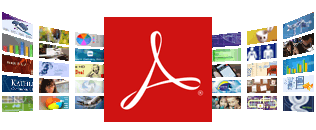
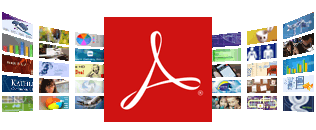
ZIP Files
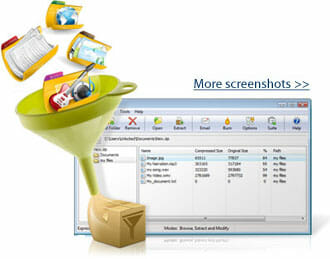
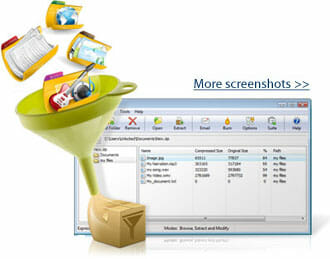
To open the PDF documents, you first need to ‘un-zip' the file. Again, many computers will come with the right software to do this already installed, so double-clicking the file will take care of the unzipping, But if not, you can use programs such as WinZip, or Express Zip.
If things still aren't working
Please watch the video above and see if you can follow through my instructions. If you still can't download or open the pattern, where to go to get more help:
Your IT friends – got a friend or colleague who knows about this sort of stuff? Or a family member such as son/daughter or even grand-daughter? It seems the younger you are, the easier it is! No offense intended to anyone, but I didn't grow up using computers and I know many of my readers didn't either, so if in doubt, ask someone for help. Often it's easy when someone shows you how to do it.
I hope this video and these tips and links will help you out if you get stuck and that you'll have no trouble downloading and printing the patterns you want to sew. Good luck!


If you love to sew and love free patterns, then you'll love being on the mailing list at So Sew Easy. Join me and never miss another fab free pattern!
No spam promise. A once a week round up of new posts and patterns.








Hi,
I’ve just downloaded one of your free patterns, and I’d just like to check something regarding the grey guide
squares at the corners of the patterns.
Are they meant to overlap (i.e. top square sitting right over the bottom square) or line up side by side when you join the pattern pieces?
Hi Kathy, it depends on your printer; the squares are supposed to measure 1 square inch, and the outside grey rectangles are to help you align the pages. The thing lines are separated by 1″. Hope that helps, do let me know if you still have questions.
I have the same question. The square that enables me to check the print size is correct. However, the light grey squares in the corners vary in size on the pdf and once printed. See attached pdf image of pages 3, 4 and 5. Squares different sizes and top right square on page 4 is missing. So, do you overlap the squares or align side by side? The instructions show a circle, not squares. Thank you
I have purchased (donation) this pattern, however there are printing problems, my printer has the function to print actual size, but this pattern will only print this in portrait, but the pattern is drawn in landscape? is there a landscape version or just this one
Hi Carole, what pattern are you after? Most patterns are printed on Landscape, except for very old ones from 2014-15. I can not see the pattern you are referring to. You need to use Adobe Reader to print the patterns so you can change the direction of the printer.
Hi. I’ve printed the culottes pattern, actual size. This is on a Windows computer. The 2″ x 2″ test square measures correctly. However, the pattern itself is not printing as it shows in the pattern instructions. As an example, page 1 which contains the test square should also have some of the pattern lines. When printed to actual size, the lines are not on page one. All other pages are then off as well. Is this pattern intended for standard U.S. paper size of 8.5″ x 11″? Please advise as to how I can print a usable pattern. Thanks!
Hi Peggy, it looks like you have scaled the pattern; you need to print using Adobe Acrobat, Actual Size, and no Scaling. Hope that helps.
Love the pattern, can it be printed on a large format printer. My daughters have one and makes it so much easier for me.
Hi Diane, this is a free version and it is only available as a PDF where you would have to paste the pages but if you align the squares you will not have to trim the pages at all. Kind Regards,
Hi, I’m sorry but my computer is running windows 10 and when I go to print I do not have an option of ‘actual size’, do you have any suggestions please?
Hi Carol, do at 100%, print the fort page with the 2″ X 2″ square test. If it measures 2″ then you are good to go. I have never used a window computer so I am not sure if this will work. If not, you need to use Adobe Reader a free program from Adobe, Then you will get the option to print on Actual Size.
strugle to down load the pattern
Use Adobe reader, it is the only way.
I am trying to add the pattern of the pleated blouse to the cart, but to no avail. It does not work. Is there a code which I need to add?
Hi Marian, very hard to help you since I do not know what blouse you are talking about, what platform you are using, browser, using adobe? have a window blocker? Do let me know so I can help you further.
I love your sewing. You are so clear and precise. Thank you
Hi, You have really great resources! I’m just starting out and want to try one of your patterns (the men’s pj shorts, they are just too cute). I am in Europe though, so I was wondering about paper size. Is it letter paper you use or A4. Any idea if this will change anything when printing a pattern?
Hi, Kim, you can use either one. Make sure the testing square is spot on. Do not scale at all.
How do I make printin paper to teaach grandauther how to sew. Hans shakey, can’t seem to typw
HI GLoria, Please use Adobe Reader, it is a free program, Landscape mode and Actual Size. Do not scale any pattern at all at least not from this site. Any other question please send me an email.
Hi, I have downloaded a few patterns from this site and I understand that they are stored securely in the pattern library- where can I locate this pattern library so that I can print off the patterns, TIA
[…] « How to download and print PDF sewing patterns World’s Ugliest Bag – latest sewing fail and GIVEAWAY » […]
Hi, I have downloaded some of your patterns before, but now I tried to download the Proteus cardigan 1 and 2. I simple get a blanc page.
What is going wrong?
I have Firefox latest update on a Windows 7 computer. with the latest system update. I have Acrobat Reader for PDF. Before it all worked just fine. But the latest patterns that I tried will not download.
i downloaded and printed the sports bra pattern, but it only prints the black line for the largest size, so I changed my print options to grayscale and it prints the black line size and the blue size only. Do I need a colour printer to printer the multiple size lines in this pattern?
Hi Sheila, not sure why is that, but I will have a look at the file and if something is wrong with it I will let you know, otherwise check you settings and make sure you are using Adobe Reader, not scaling the pattern and printing on Landscape.
Eu estou tentando fazer este arquivo maus não estou conseguindo oque está acontecendo ?
I ordered book front to download it was from amason don’t know how to download it they say. Something about kindil hope you can help. I am 92 and love my laptop
HI Dorothy, when ordering from Amazon you need to make sure weather is a kindle or not. Do you have anyone near you with a kindle that can let you read the book you purchased, otherwise you can ask for your money back I am sure you can get that back since you have not downloaded nor read the book.
Or, get a trusted tech savvy person to download Kindle for PC. My 85 year old father has been using it for 7 years and loves it!
I downloaded the pattern for the anti pickpocket purse and the small cross your body wallet . I got the templates but NO instructions on the sewing of these items, Please tell me how get the directions on sewing the item. Thank you
Hi Bonnie, the instructions on our the website. If you want to print, you can use the sharing buttons on the left, choose the three dots to see more options, choose “printfriendly” and you’ll get a printable .pdf if that’s what you need. Hope that helps and happy sewing. Mayra
Your work is just excellent.I really love your work and thanks for sharing this resources.
Hi, so glad I found your site. I’m trying to print the pattern for the boho tunic but my pages all have a white border around the edge so the lines aren’t going to the edge of the page. Have you figured out a way of solving this problem before? thanks. https://so-sew-easy.com/boho-chic-tunic/
HI Linda, Please Use Actual Size to print. I live in a country where US letter setting on paper or printer does not exist, we use A4 so you will have to trim the edges. In fact, US letter setting is only available in Canada, USA, and Mexico the rest of the world uses A4 so it is hardly a problem. I will try to offer the pattern in both settings, but this will be done only on paid patterns only.
Mayra, Thank you for that information. I thought that might be the problem and trimming is no problem for me at all. Thank you so much for the Eve blouse pattern!
big thank you for advice video very helpful
What’s the best way to join the pieces of paper together? I’m using bits of sticky tape but wondering whether you’d recommend double sided tape or glue of some kind instead? Great site. Thank you 🙂
no, I use sticky tape, a lot of it.
When you put the pieces together, do you overlap the gray boxes?
If you are referring to the last pattern which is the pajama bottoms you need to join the boxes together it should measure 1″.
Myra I need to get in touch with you,I purchase one of your nice purces flap top bag. I need to print the pattern but I don’t want to change my browser it keep telling me to change it to Wave browser please get back to me soon
Hi Gloria, sorry, I just saw your comment. What you see is advertising; please ignore it; the only program you need to print patterns is Adobe Reader, Actual Size, Landscape Mode and no scaling. Let me know if you are still having problems. Kind Regards,
I enjoyed your vedio, I don’t have a fax machine so how can I get the pattern?
Hi Marya, you need a printer not a fax machine. If you do not have one downloaded into a memory stick and take it to a printing shop they will be able to do it for you.
is there a way of downloading this pattern using desktop instead of APPS?
You need Adobe Reader on your desktop.
Thank You :
Where is the pattern? I would like to download the free pattern, but can’t find a link?
Hi Tarryn, not really sure which pattern you’re talking about? This article is about how you download and print PDF patterns generally. You can find a large selection of free PDF patterns here in our gallery: https://so-sew-easy.com/free-sewing-patterns/ Just download and follow the instructions in the article. Hope this helps and kind regards.
Should the So-Sew-Easy Tunic be printed out in Portrait or Landscape?
In portrait.
It was the Easy hoody sweet shirt pattern.
Deby: I have absolutely no idea how to ask a question so I am asking via this route. If it is wrong, I apologize and send me the correct link. I am looking for an easy backpack pattern. Can you help me?
I love your other stuff and you make it easy to follow you.
Hi Donna, sorry I don’t have any kind of backpack pattern on the site. I’m more of a handbag kinda gal. I did publish a round up of some of my favorite bag patterns here in case that helps. https://so-sew-easy.com/best-free-purse-patterns/
If not, come join us over in the sewing chat group and I’m sure someone there will be able to suggest just the right pattern for you. https://www.facebook.com/groups/soseweasychat/
Very thorough tutorial Deby. For those without access to the latest adobe version, you can use Libre Office, which has a ’tiled printing’ option. Works exactly like the ‘poster print’ in adobe.
Thank you for the tip on that Jacqueline.
I agree. Enjoyed the video.