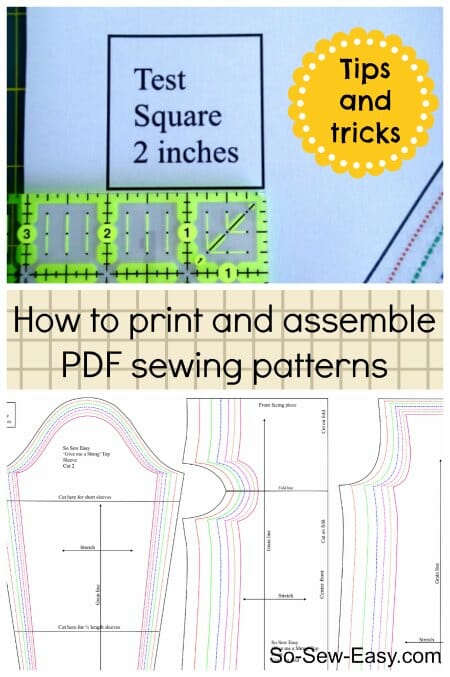
One of the comments/questions from the recent survey we did was about PDF patterns. I forget of course that there are a lot of people out there who haven't used many PDF's – since I only started sewing recently PDF patterns were already common and I've used far more home-print patterns than tissue paper ones. I very much prefer them, but understand they can be confusing.
There are a lot of things you have to get right, and in the right order, for your pattern to be correct. Let's have a look at all the steps and I'll try to answer all of your questions I've had.
What's so good about PDF print-at-home patterns?
- Usually, all the sizes come in the same file to make grading easier
- If you tear it, cut the wrong size, the dog eats it, or you spill your tea on it – you can just print a new one
- They can be cheaper to buy than printed patterns because you aren't paying for professional printing, packaging, storage, and postage
- You can get the pattern instantly when you feel the urge to sew
- You can easily buy from International sellers – like me
- You support smaller independent pattern makers who couldn't afford to produce patterns otherwise
Here are some of my patterns that you can get your hands on right away, for example:
How to Download PDF Patterns
Downloading is tricky before you even think about printing. A regular PDF file will probably work for most people and computers, but introduce a ZIP file or a mobile device, and frustration will probably start to drive you crazy. I wrote an earlier article on downloading here and if you have questions or problems – go back and start there.
How to Download and Print PDF Sewing Patterns.
This article has just recently been updated because now it should be possible to download a ZIP file to your mobile device if you have the right ‘app' or software. If downloading isn't working for you, try the tips in this article and video first.
Once the file is downloaded, you are ready to go if it's already a PDF. If it's a ZIP file, unzip first to get to the PDF files inside. See this earlier article if you need to learn about unzipping.
Printing issues – all of them!
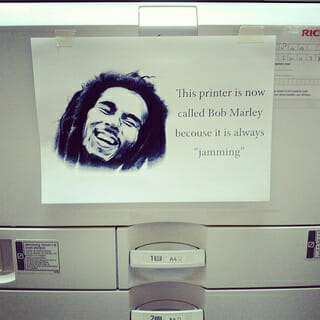
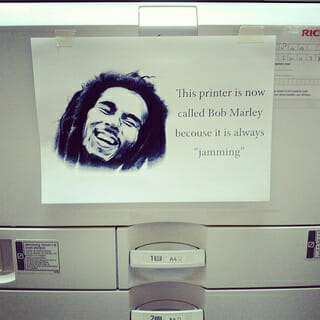
Before we start, a few general guidelines, to do and not to do.
- Don't use an old version of Adobe Reader. Always update to the latest version if possible. Download the latest version of Adobe Reader here. If the pattern was created in the latest version and you are using an old version to try to print, there may be problems.
- Printing a file from Google Drive? Don't! That doesn't work well either. Always download the file to your own computer first, then open it and print it locally.
- Using Mac Preview? Again – don't! Printing can be random. Use Adobe Reader for best results.
- DO – read the printing instructions that come with your pattern. Each pattern can be different and certainly, each pattern company or designer will be different. Open the instructions and read how to print before proceeding.
Typical print settings
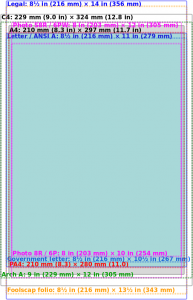
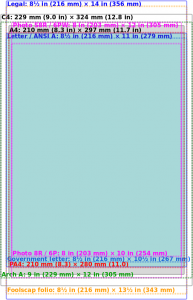
Did you know that different countries use different sizes of paper? In the UK, Europe and most of the world, standard paper is called A4 and measures 210 by 297 millimeters, but in the US/Canada/Mexico they use a paper called Letter which is 8.5” x 11”. According to Wikipedia “Today the standard has been adopted by all countries in the world except the United States. In Mexico, Costa Rica, Colombia,Venezuela, Chile and the Philippines the US letter format is still in common use, despite their official adoption of the ISO standard.”
Make sure you have the correct paper size selected for your printer. Most patterns should be designed to fit correctly on either size paper, or be able to be ‘poster printed' on either size.
You will typically be required to print your PDF pattern without any fancy settings, so unless the instructions tell you otherwise, DO NOT SELECT:
- fit to paper
- scaling at any percentage other than 100%
- centering options
- shrink oversized pages
DO SELECT – actual size.
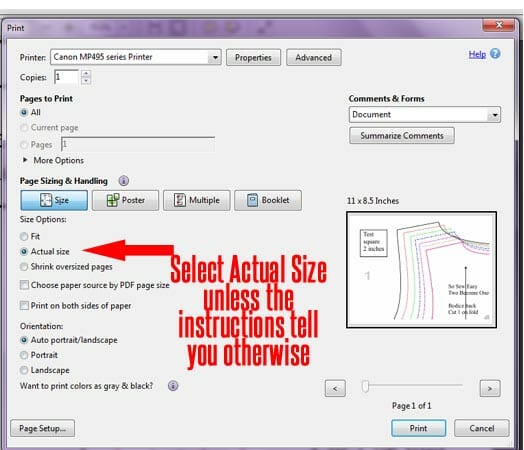
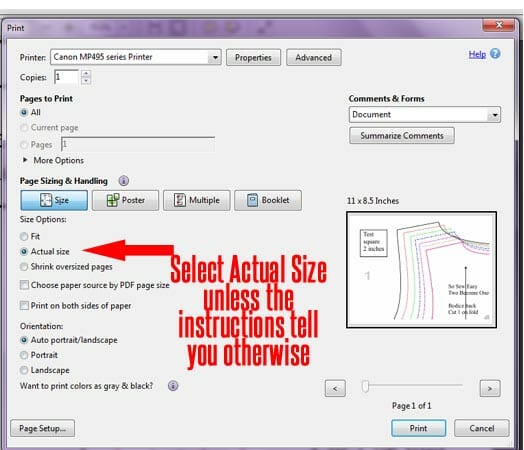
Printing just selected pages
So you just want to print one page, or the pattern pages only if they are included in the same document as the instructions. We need to know the page number or numbers of the pages we want to print. That's where this preview box on the right will come in useful.
When your document is open, select the little print icon on the top menu to bring up the printing options box you see above. The preview box on the right has arrows underneath and using the arrows, you can scroll through the pages. Perhaps you want just the page with the test square, or you want to skip the instructions and just print the pattern pages.
If you want to print just a single page – enter just that page number in the ‘Pages to Print' box, like this:
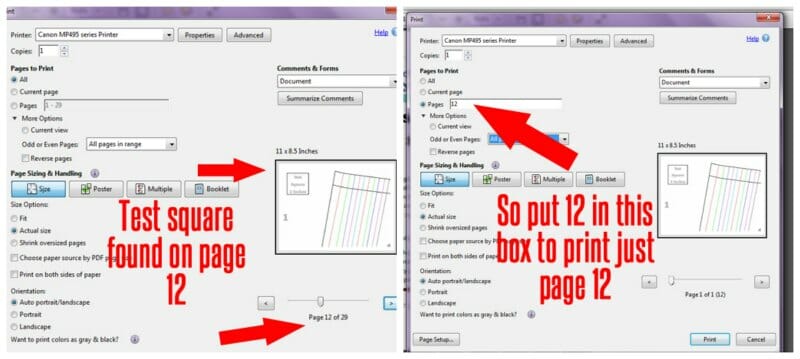
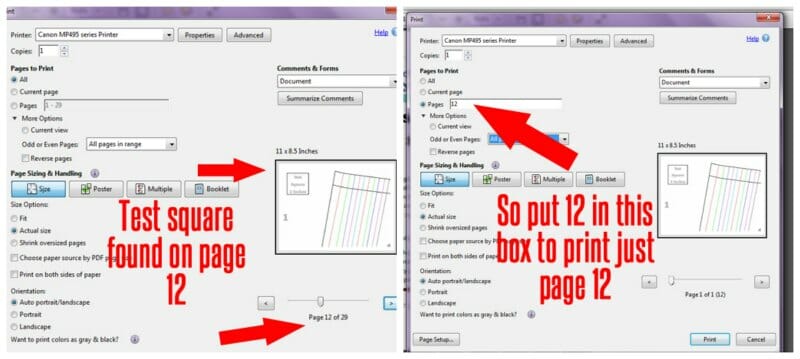
If you want a range of pages, then you can include the first and last page number with a dash or hyphen in between to show the range to be printed, like this:
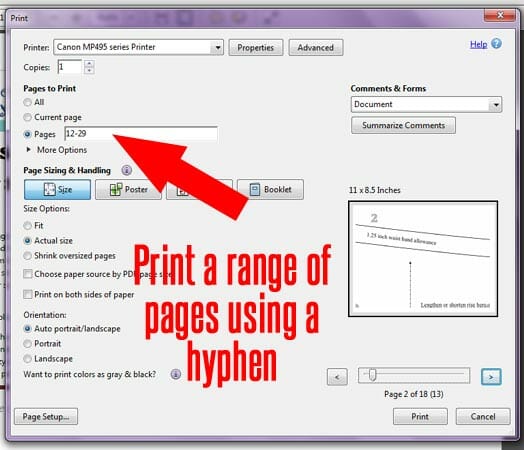
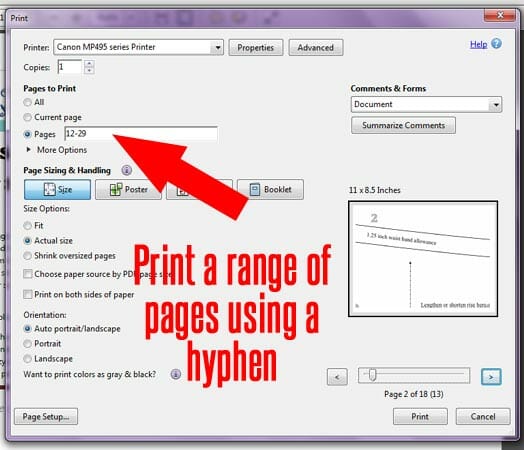
Before you print – the test square
Before you waste all of your ink and paper on a pattern that comes out the wrong size, you should always start by looking for the test square. Often this will be on page 1 of the pattern, but it can be elsewhere if there wasn't space. Preview through the pattern sheets until you find the test square. Print ONLY that sheet first.
Check the measurement on the test square before printing the other pages. If it's ‘out', then recheck your print settings before trying again. Only when your test square is correct should you print out all the sheets.
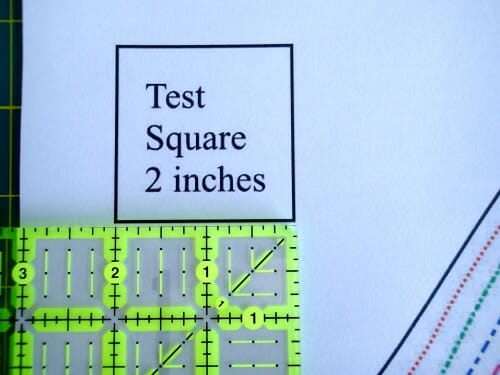
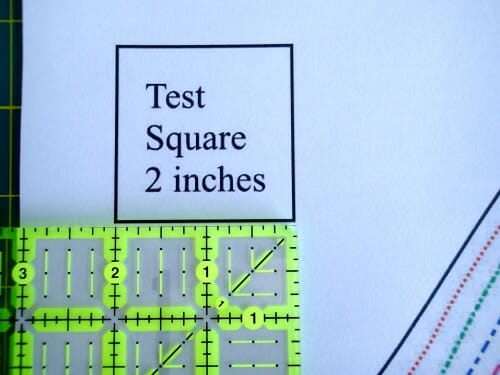
Important – your pattern pages will print out in the order in which they should be taped together so don't mix them up. Let the whole lot print, then remove from the printer as a batch.
How to assemble a PDF pattern
Some patterns will have page numbers, some will have marks in the margin and some may have guides where the pages should be lined up. You will find a lot of variety, but basically the process is the same. It's simply like putting together a jigsaw – except at least you already have your pieces in the right order.
Most patterns will give you a picture of what your finished jigsaw will look like.
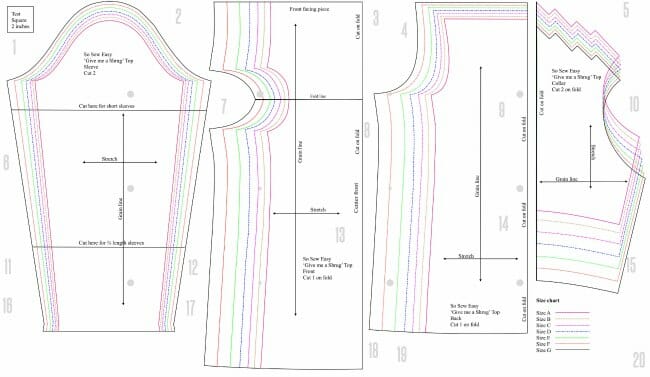
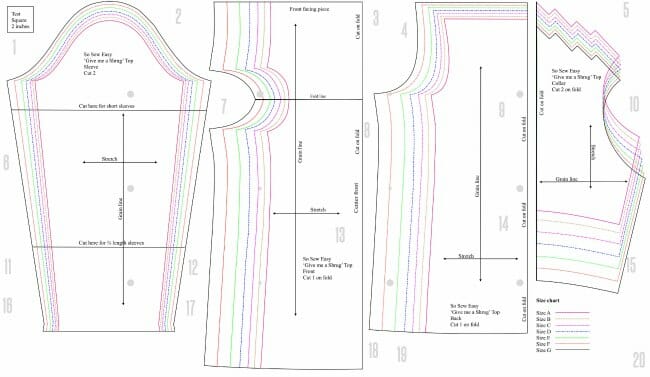
In this example, you can see there are 20 pages in total, 5 per row. So start by getting together sheets 1 to 5 for your top row.
Most patterns will overlap one sheet with the other to help with lining up, and usually have an unprinted margin around the outside. You'll need to get rid of this margin on either the left or right and the top or bottom. I like to cut off the left hand side of my sheets and the top. So start with this.
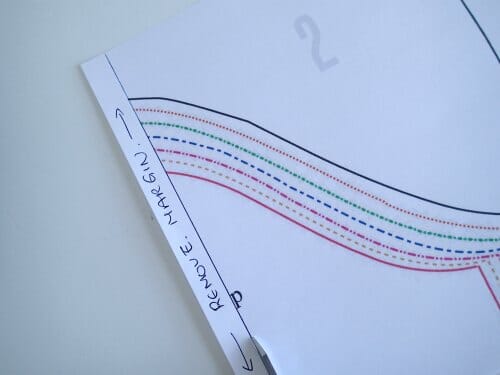
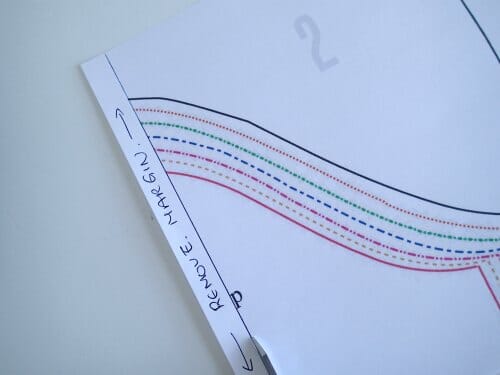
Lie out sheet 1. Take sheet 2 and cut off the left hand margin. There may be a line to follow, or guides. In my most recently patterns, I've been including a grey ‘piece of pie' which indicates the corners of each sheet. When all 4 pieces of pie are assembled at the corners, you get a circle where they all meet. If you aren't sure where to cut, draw a line (real or imaginary) between the pieces of pie!
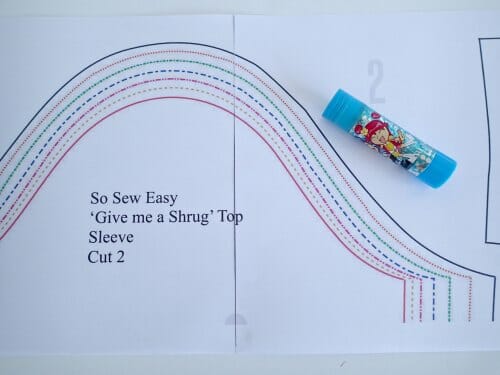
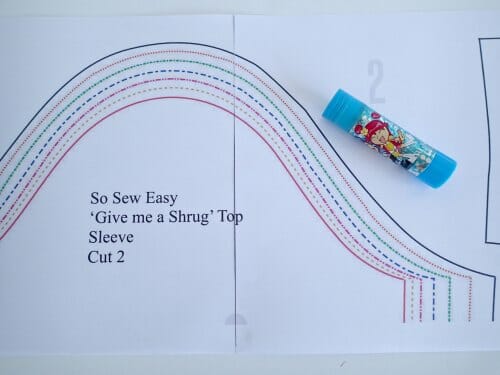
Match up the edges and lines on sheet 2 with the lines on the right hand side of sheet 1. How you join is up to you. Some people like to use tape, some use a glue stick. Anything that you can easily re-position a little later is best. I'll use a glue stick in this example and just lightly press my sheets in place, so that I can pick back up and re-position just a little if I need to.
Remember that our home printers are not necessarily designed for precision printing, and its quite common for the sheet to ‘wiggle' a little bit as it feeds in and goes through the rollers so finding some of the lines don't always meet up perfectly is quite common. They are usually close enough.
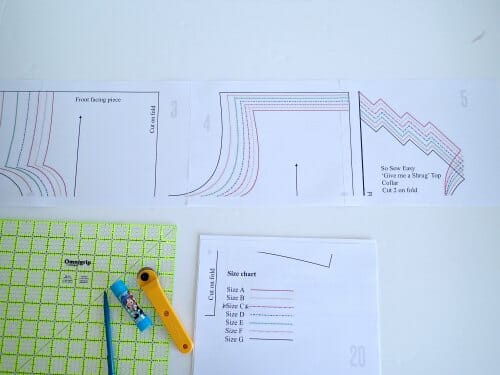
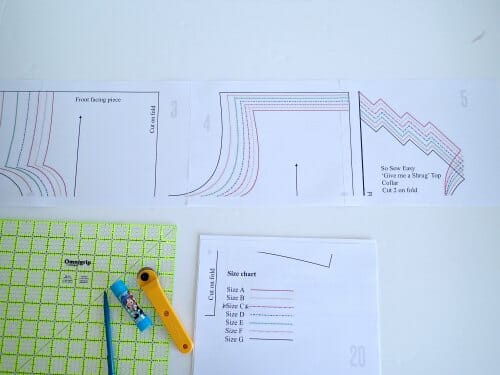
When you have sheet 2 in place, cut off the left margin on sheet 3, stick that in place and repeat for 4 and 5 and the top row is ready.
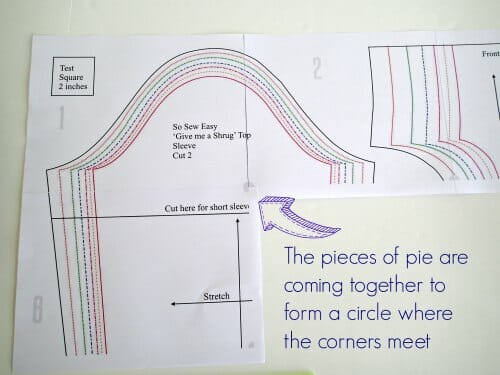
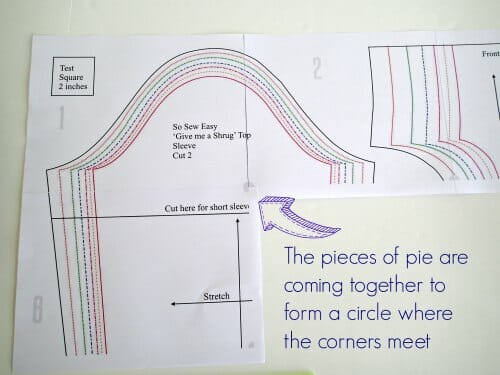
Now start with sheet 6, cut off the top and match it to sheet 1. Cut the left and top margins from sheet 7 and attach it to sheets 2 and 6. Now you get the idea. Keep adding the sheets one at a time, re-positioning a little where you need to.
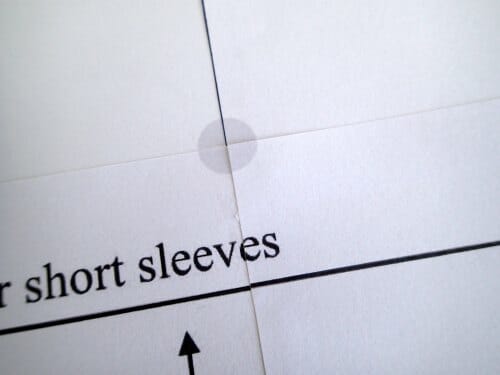
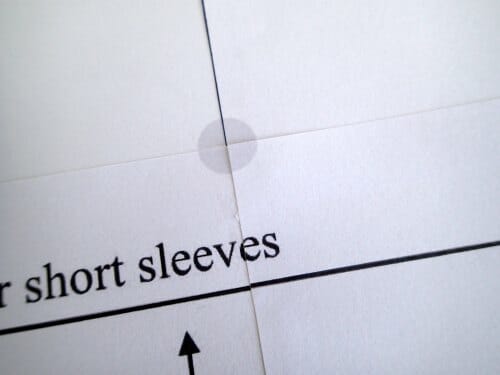
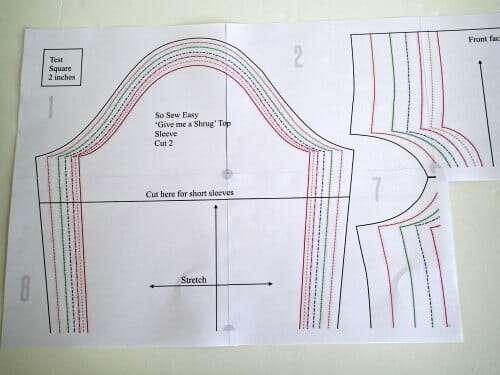
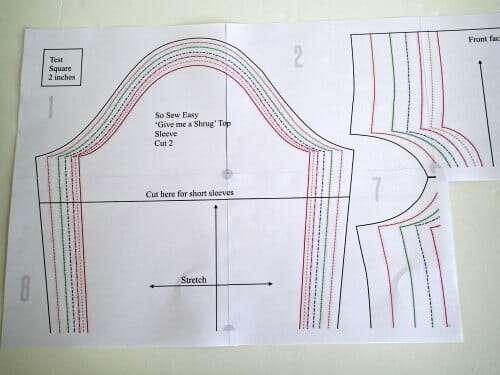
Once all the sheets are stuck, you can go over with some tape for a more permanent finish.
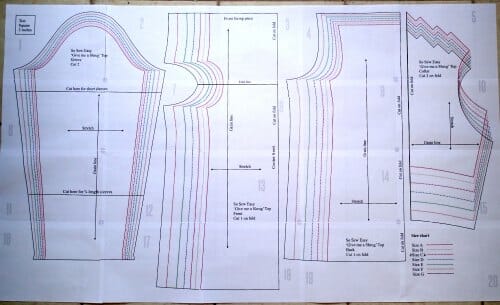
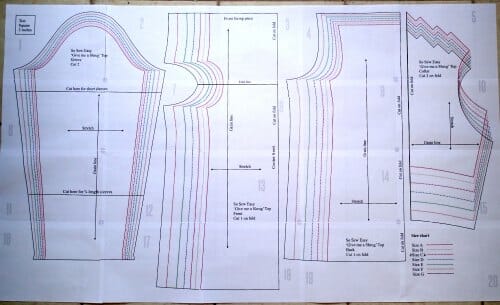
Time savings tips
If you have one of these, or similar, you can stack your sheets together and cut off all the margins much quicker, cutting several at a time.
Or, save the old blades from your rotary cutter and use that with a ruler to quickly strip off all those margins.
Tracing or cutting your pattern
From now on, things should be familiar and work the same as a regular tissue paper pattern. Either trace your pattern over the lines for your size, or cut it out to use.
I hope this has been useful and if you've been mystified or worried about using PDF patterns, that now you'll be willing to give them a try.
Do you have any tips and tricks you want to add that might make it easier for other tackling this for the first time?











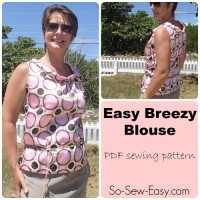



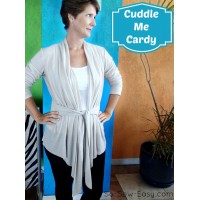





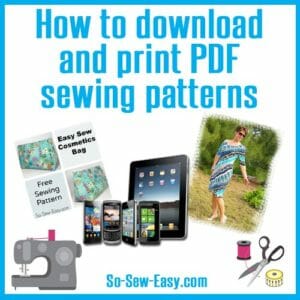


are these instructions in a .pdf or otherwise downloadable?
No they are not.
Hi, I was printing the walking shorts pattern and I can’t get the pie circles to match.I used adobe reader and on actual size.The test square was correct as well.What to do? Please help..
Not sure, this pattern has been downloaded and made by many people and has never had this problem before. Could be your printer and the pages may not be straight.
I printed the The High-Low T-Shirt pattern and ran into the same problem so I printed again with the orientation on landscape. I found that it had less cut off but still didn’t match up; while I was looking at it I noticed that if I left about 1CM of space at the margins all the lines were correct. I just went over the gaps with a marker after I taped it together. I suspect this difference is because I printed on standard letter(8.5×11) instead of A4 (8.27×11.69) I hope this helps you!
Weather you print on A4 or USA letter you need to trim. I dont offer separate file for a free pattern. Always use Landscape mode as indicated in the instructions.
very basic question…..do i use A4 or 8.5” x 11”? i have read your instructions; but, i could not find where you stated what paper specifications you used. i saw your explanation on standard paper sizes of the world; sadly that did not help.
PDF patterns are normally scaled to either size of the paper, you may have to trim the paper depending on which one you are using. I use A4.
I just printed the pattern for the wrap skirt, do instructions come with the patterns as far as sewing them together?
On the site they are free for now. i will move this pattern to my Etsy shop soon.
Hi is page 5 of the pattern meant to be blank?
What pattern are you referring to?
Pleas Where is the print button for this???
i have looking for a lot of hours, can yoou pleas show me what the button looks like. pleas!! i dont nead print program i have that.
kinna from sweden
What print button you mean? There is none for this tutorial. If you refer to a specific pattern, can you tell me which one are you after?
To get to this page, we click on a link that says to print the pattern. There is no link to the pattern, just the tutorial. I am looking for the link for the racer back tank t-shirt that you shared today
HI Laura, here is the link https://so-sew-easy.com/racerback-tank-t-shirt-pattern-summer/
Mayra, i think maybe she means on any PDF pattern, how do you print them. I never see a “print” button, so i right click on an area of the pattern and it shows “print” and other options that way. I THINK that’s what she means….or am I doing it wrong? Lol
Hi Carol, you need a free program called Adobe Reader so when you click on the large orange button this programs opens and the pattern can be printed without scaling or changing the size. This is the only program that works well and I use for now.
Trying to assemble the Pajama pattern and the colored lines overlap the dotted lines for cutting/matching. There are no pie circles to match. Some colored lines don’t continue to the next page – HELP! The tutorial to put this pattern together is different from this pattern. I’ve got my BIL going in for surgery in 2 weeks and I need this garment finished by the 16th. Any tips on matching these lines on this particular pattern????
Hi Kinberly, what pyjama pattern is this? Could you please leave the comment/question on the post with the pattern you are using? Did you use Adobe Reader and Actual Size to download and print the pattern?
Hi Mayra! https://so-sew-easy.com/unisex-pajama-pattern/
Thank you for the free patterns,I have downloaded the easy pleated blouse,but can’t find out if the seam allowance is included in the pattern, or if I have to add it when I cut the material.
Where is the print button for this???
still don’t see how to print and get the directions
Thank you SEW much for all the encouragement in sewing. It has been tough for me since suffering an injury & I hope to have surgery in the spring. Can’t wait to start all the projects you have sent my way. Thanks again So Sew Easy! I still long for that crane Fabric can’t explain the joy in just seeing it in the bag you made. It is absolutely beautiful!
Are seam allowances included in the dress patterns? There is no instruction or mentioning of seam allowance
What dress pattern? Please
Sadly, you give instructions only for Windows. Some creatives use MAC.
NOt at all Sara, I use Mac and it is the same procedure. Download the pattern using Adobe Reader, on Actual Size (do not scale) and Portrait. That is all it takes.
re landscape vs portrait – the instructions for the
Linen V-top says landscape – is that not correct?
HI Liv, it depends on the pattern, it will say on the section “How to print your pattern” normally before the “pattern Download section”.
Please please help me. I have paid for the pattern for the Wear Anywhere Dress and printed off the instructions very well. However, when I try to print the pattern off, I just get a blank page, I can see the test square on the preview but the remainder of the pattern is “greyed” out. I so wanted to make this dress and having paid for and printed the instructions, its no use without the pattern. Can you send me a better link for the pattern perhaps. I have tried to contact you many times but got no reply. I live in the UK
Thank you
Hi Elizabeth, where did you purchase the pattern was it on Etsy or Craftsy? I have tested both links and they work fine. Since you paid for it all you need to do is download it again and print it using Adobe Reader and on Actual Size. Please let me know if you are still having problems. Kind Regards,
Hi Deby, greetings to you from Papua New Guinea. Thank you so very much for this great tutorial, easy to follow with great explanation. Do you have any link to download a PDF reader?
Hi Emmy, thanks for getting in touch. Glad to be hearing from PNG. Try this link: https://get.adobe.com/uk/reader/
If you are short on space cut out each pattern piece as it is completed rather than stick every piece of paper together first. It makes the whole thing *much* less cumbersome.
Thank you so much…now hopefully Adobe will work on my IPad.
It should 🙂
I am unable to load any of the free patterns. Do you have any suggestions. I really wanted the hoodie pattern,
Hi Barbara, you probably have a pop window blocker, please press on the orange button and follow the procedures.
I am so confused on how to put this pattern together men’s pajama shorts
Please look at the pattern layout picture in the post:)
I would like to thank you for the free patterns. just starting out and the 1st hurdle was the cost of shop bought patterns. i have downloaded the bralet to see how i get on. i just need to find some stretch lace and will be printing of my patten.
Thank you again for the time you take to make the videos and the free patterns you allow us to have.
if i can get to grips with this sewing lark i will certainly be back for more. x
HI Hazel, sewing is like learning to swim, can only be done by actually jumping in the water. You have chosen an easy project, make sure you have all the materials (the needle will be the most important part) to avoid getting discouraged. When you are done, write down what you found difficult and work on getting better at that. Above all do not be afraid to make mistakes. I suggest trying the pattern with an inexpensive knit fabric with 75% stretch then if you are happy with the fit proced with the more expensive stretch lace. Any questions or concern don’t hesitate to drop me a line. Kind Regards,
Would love to have your patterns saved in the A0 PDF format to send to print on a single page
You can save on thumb drive and take it to your local printer. Some libraries do it for a few dollars.
How do i download the pattern? Its the party dress one
Just click on the orange button that says pattern download. USe Adobe Reader please to print.
Hey Can i ask wich software is used to make The pattern on The pictures?
Jeanette from Denmark
Hi Jeanette, I use Adobe Illustrator when creating the basic design and Adobe Acrobat to then manage the document once the design is done.
trying to put the hoodie
pattern together, looks like a giant puzzle. can’t make hide nor hair of it. is there a diagram how it should be? number sequence?
The Pattern layout is one the first page https://so-sew-easy.com/the-hoodie-pattern-and-tutorial/
Thank you for the pattern. It comes in med, larg ,& extra large I gather , but I cannot see anywhere where it tells me which actual sizes these refer to. I’m 12-14 so which would I use.
What pattern are you referring to Susan? Let me know so I can help you better.
I cannot get my printer to print out the test square at 2 inches. It prints it at 1 1\2 inches. My printer has no actual size. It is a Canon Pixma. Any suggestions. I really want to make this.
HI, Phyllis, you need to download the pattern using Adobe Reader, when you press “print” the printer window will appear, choose Actual Size and print just the first paper that has the square test, then measure it. It should measure 2″x2″.
how do you make sure that the printout is the correct size if the pdf has no test square? I want to make a corset with the free pattern on your website, but there’s no test square! (https://so-sew-easy.com/how-to-sew-a-corset-in-a-day/) thank you!
I have no problem downloading the patterns “PDF” but how do I get the instructions for making the item? I know it is on your web site, but sometimes I might not get around to making it for months and afraid it might not still be there because I know you can’t keep everything?
I’venever had ttrouble printing a pattern before, but these bunny and clothes patterns are the craziest instructions I’ve ever seen. No place to click on just print!
Hi Irene, I’m not sure what issue you’re having. These particular patterns have been extremely popular and we are distributing them the say way as always –via Craftsy. Can you give me some more info on what problem you’re having and I’ll certainly try to help?
ive managed to down load the small baclpack pattern but can find on instruction for construction Help please
Hi Patricia the whole tutorial is on the website along with the video. Enjoy the free pattern.
Hi – love that PDF patterns are instant downloads but would love to have the option of copy shop printing. Hate all that cutting & sticking!! Pretty please??? ?
YOu can SUe, just save your pattern in a thumb drive and take it to the shop.
I still can not print the instructions for the hoodie, even after reading the tutorial. Can you help by emailing the sewing instructions to suekanitz@msn.com
Sorry Frances, the instructions are not available for printing yet. Enjoy the free pattern.
Hi, I have a pattern tiling problem. If I cut the top and left side of the paper off at the 1/4 pie edges, the actual pattern lines don’t match up. Should I give preference to pattern lines and “wing-it” as far as how much, if any, pare edge I cut off? Some areas I can’t cut any off! Thanks …(I hate PDF’s!!)
Hi Susan, always print the square test, if that comes out correct everything else should match if printed on actual size and not scaled. You have to get to know your printer thoroughly.
Deby you talk of overseas im also overseas here in South Africa. Do I have to change 100% to a lesser % if my test square does not measure requires inches eg if its too largeee. I wanna sew this dress in the morning.
Hi Maureen, you have to change the settings to “Actual Size”. Let me know if you have anymore problems, Kind Regards, Mayra
Hi Maureen I am from SA living in the UK, where do you live?
Explanation easy to follow
“If you tear it, cut the wrong size, the dog eats it, or you spill your tea on it – you can just print a new one”
Even P. Diddy wishes he could make money rain like that. Using toner like it’s air.
I hope to think I will sew a great blouse for myself. Being new to sewing for myself always appreciate free patterns along with advice. Once I get it the more likely, I will be to purchase patterns.
Great ! I have never used a pdf pattern. Always been intimidated but I am anxious to get started on one now
Thanks so much for this awesome tutorial Deby. As an old time tissue pattern sewer, the PDF style has been frustrating. This helps tremendously.
Cheers.
I hope it takes some of the mystery and frustration away Cheryl. So many patterns are released this way now. For me, being overseas from everyone, its the only way I can make mine available and has opened up the pattern world to a much wider audience.
EXCELLENT EXPLANATION AND EASY TO FOLLOW. I AM CURIOUS WHAT BEACH YOU ARE STANDING FOR THE COWL TOP PATTERN? LOOKS LIKE HAWAII TO ME. I LIVE ON THE BIG ISLAND.
It’s right outside my house here in the Cayman Islands. Not exactly very picturesque – more rugged and wild than the tourist beaches, but still a lovely sea view.